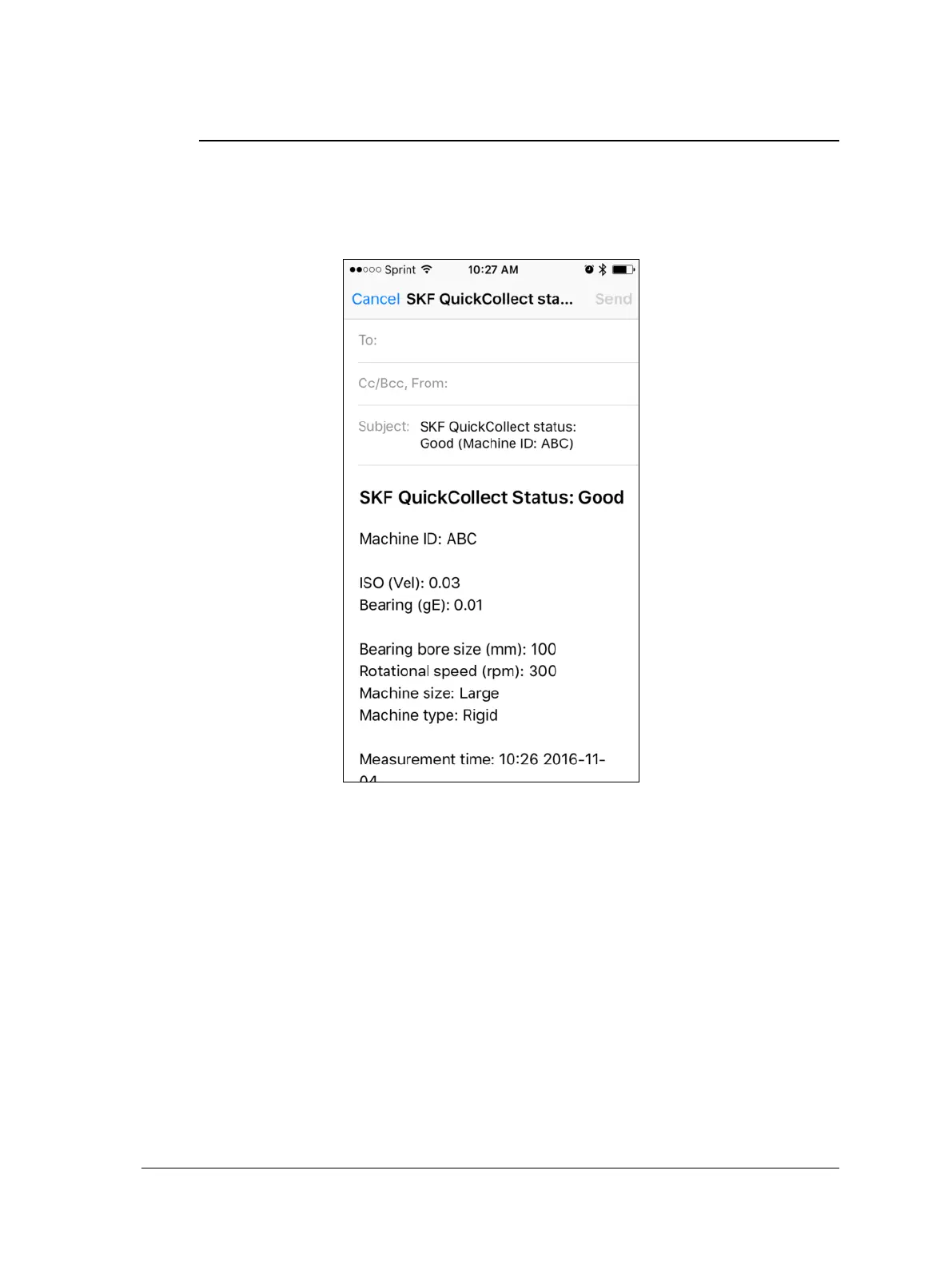4 - 16 QuickCollect CMDT 391 / CMDT 391-Ex
User Manual – Revision B
Reporting Measurement Results
To send an email report of the measurement results:
Tap the email icon at the top right of the Measurement Results screen. QuickCollect
will geerate ad populate a eail ith the urret easureets results ia the
deies eail appliatio.
Figure 4 – 18.
Measurement results email.
Tap within the To:’ field to bring up a keyboard and enter recipient email
addresses.
Tap Send to send the report and return to the Measurement Results screen.