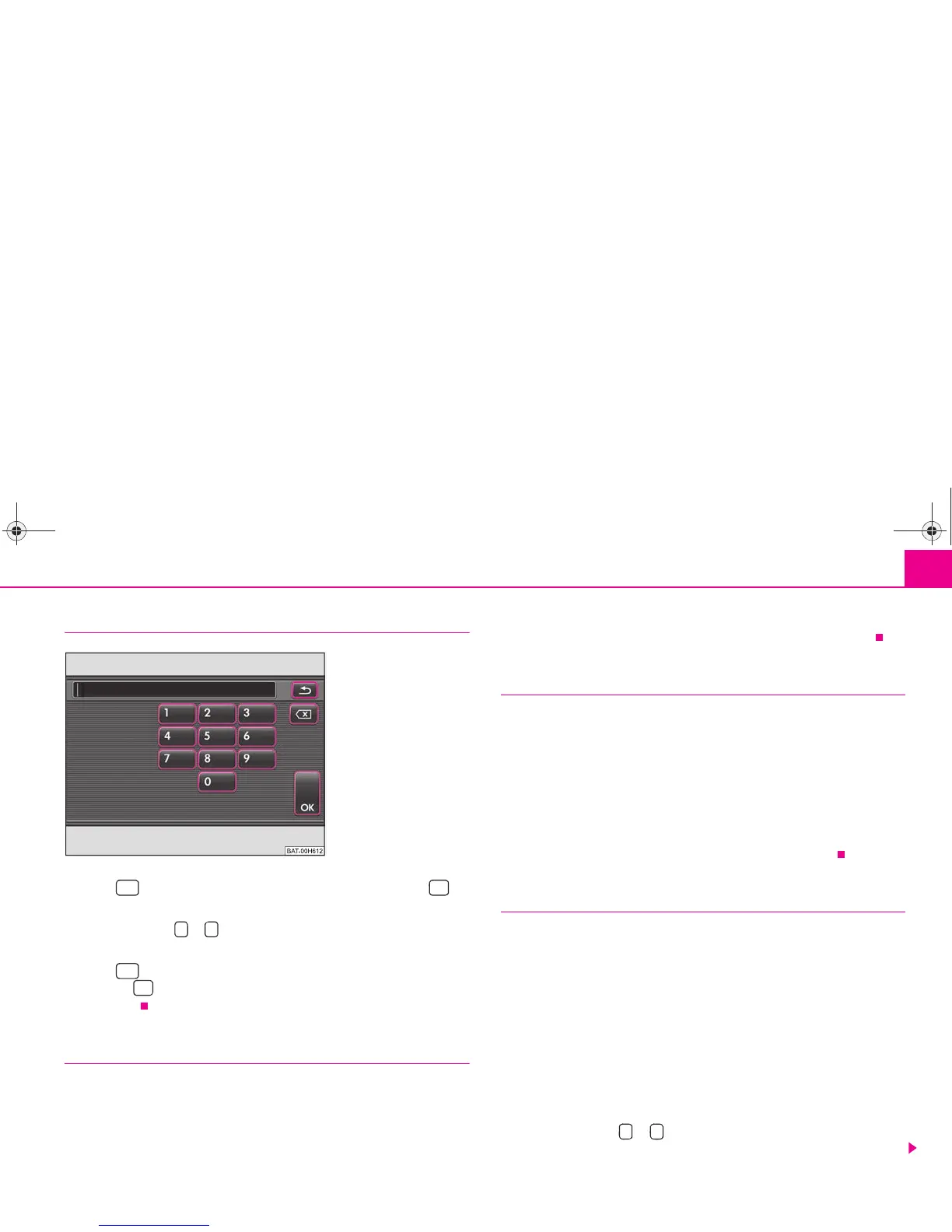General information 9
Input masks for digit entry
– Press to accept an indicated character sequence or press , to
delete the characters in the entry line from right to left.
– Press one of the to function keys in the input mask to accept the
corresponding digit into the entry line.
– Press when the correct number is indicated in the entry line. By
pressing the input mask will be closed without the entries being
accepted.
Special functions*
Parking aid
If your vehicle is equipped with “parking aid” and after it is activated, the distance
to the obstacle is shown on the screen.
Climatronic
If your vehicle is equipped with climatronic, a feedback is received on the screen
when changing the settings.
Display of time
You can switch the display of the time on or off in the menu System set-ups.
Switching the system on and off
– The system is switched on or off by turning / pressing the rotary / push
knob .
The last active audio source before switching off will be repeated.
If the key is pulled out of the ignition lock with the unit switched on, the unit wil
switch off automatically.
You can then switch the unit on again. When the ignition is switched off, the unit
switches off automatically after approx. one hour (discharge protection of the
vehicle battery). This process can be repeated as often as necessary.
Anti-theft protection
The anti-theft coding of your navigation system prevents an operation of
the system after a voltage interruption, e.g. during a vehicle repair or after
theft. After disconnecting the battery, disconnecting the navigation
system from the on-board voltage of the vehicle and after a fuse failure,
the code must be entered before the vehicle can be used again.
Enter code
– If a keypad appears after switching on with the command to enter the
code, the unit can be unlocked by entering the correct four-digit code
number. The number of the possible attempts is shown in the second
touch-screen line.
– Press a digit from to on the digit block displayed on the touch-
screen. The digit is accepted in the entry line.
Fig. 4 Input masks for digit
entry
OK
0 9
OK
