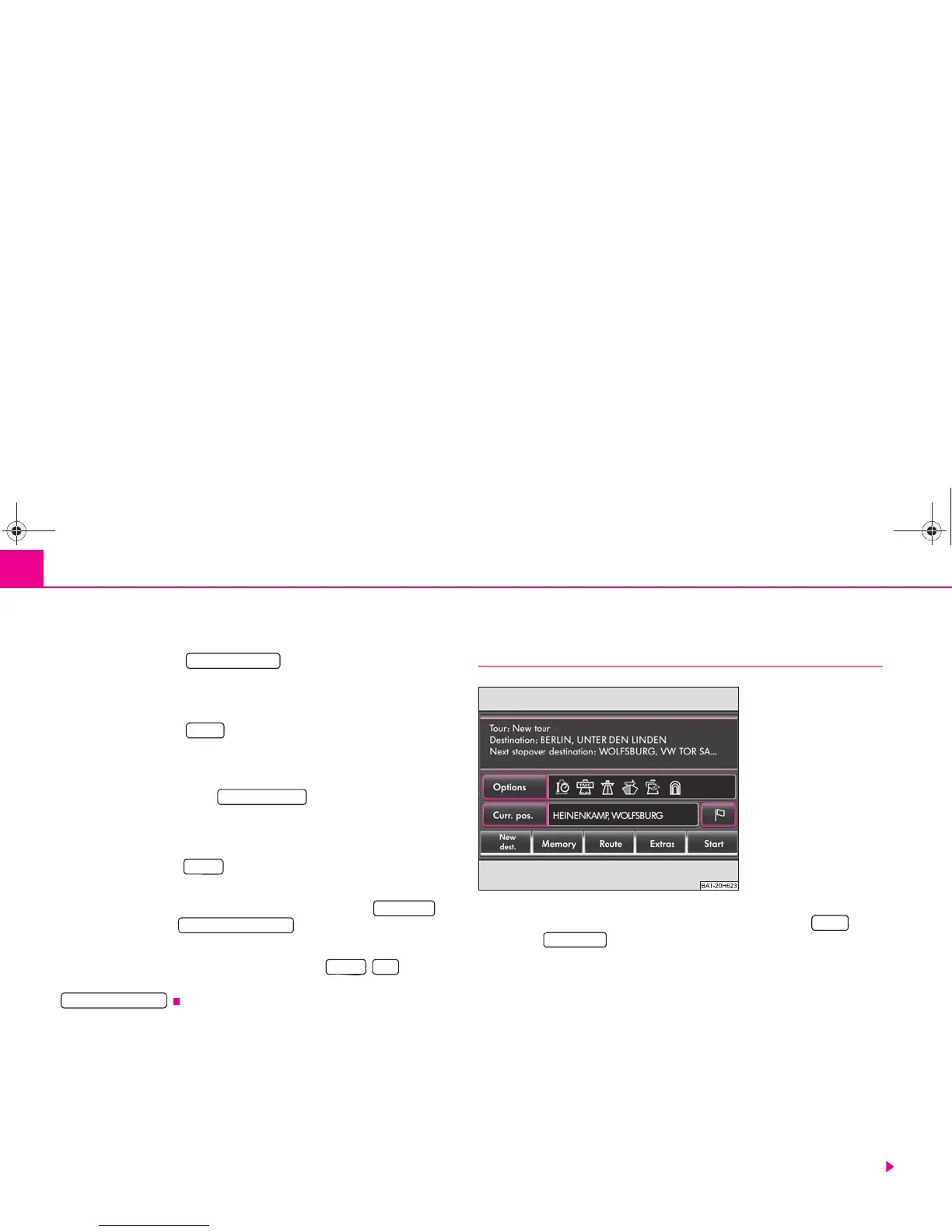Selector key NAV (Navigation)48
– If no home address has been defined, open the menu Enter home
address.
– Press the function key to open the menu Address
input.
Storing the current position as a home address
– Press the function key in the menu New destination.
– If no home address has been selected, open the menu Enter home
address.
– If you press the function key , the current vehicle posi-
tion will be stored as a home address.
Editing a stored home address
– Press the selector key to change or delete an already stored
home address in the menu Navigation set-ups.
– When in the main menu Set-ups, press the function key
and the function key in the menu Navigation
set-ups.
– When in the menu Edit home address, you can , the
currently stored home address or overwrite with the function key
.
Tour mode
General
– In the main menu Navigation, press on the function key and
then on to change to the Tour mode.
The main menu Navigation is either displayed in the “normal” travel destination
mode or in the tour mode ⇒ fig. 19.
In order to exit the tour mode ⇒ page 49.
A tour always consists of a travel destination, which describes the end point of the
tour and max. five stopover destinations.
Additional symbols
– Starting point of the tour
– Stopover destination of a tour
– End point of a tour
– Opens a pop-up window to open a detailed display, to edit the destination or
add a further destination.
Destination entry
Home
Current position
SETUP
Navigation
Define home address
Delete Edit
Set current position
Fig. 19 Main menu - Naviga-
tion: Tour mode.
Extras
Tour mode
s2u4.6.book Page 48 Wednesday, August 13, 2008 7:57 AM