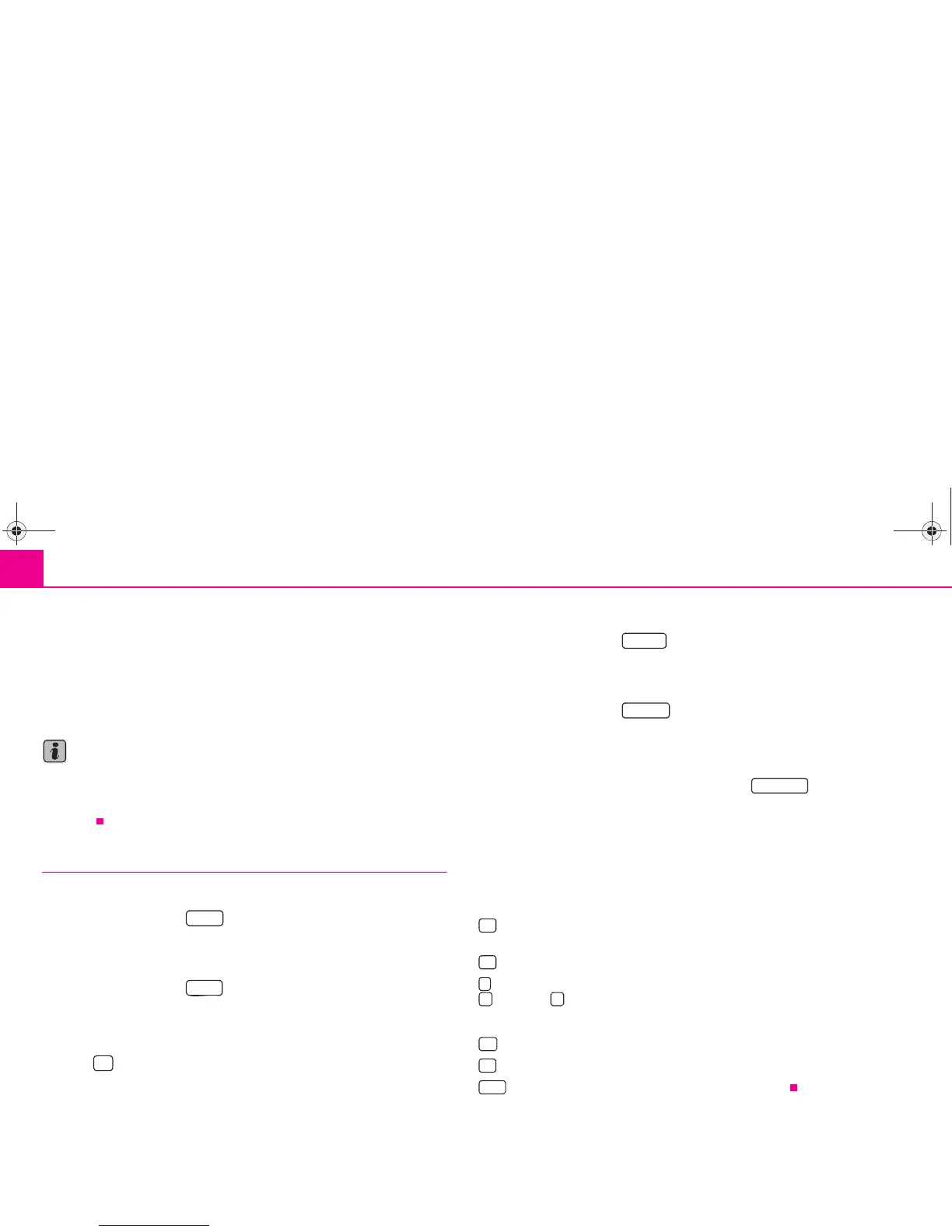Selector key MEDIA32
– If you press the free part of the touch-screen again the Video DVD
menu will fade out again. The Video DVD menu will automatically fade
out after approx. 15 seconds without an operation.
Aspect ratio (4:3 or 16:9)
The film started with the pre-set aspect ratio (4:3 or 16:9). You change the aspect
ratio in the set-up menu.
Note
The manufacturer of the DVD is responsible for the display of the menu selection
of a film and the selection and settings offered there. The manufacturer of the DVD
is also responsible for the different behaviours of individual films during identical
operation.
The Video DVD menu
Changing over between audio and video function
– Press the function key in the Video DVD menu to change
⇒ page 23, fig. 8 into the Audio menu.
Opening the incorporated menu control
– Press the function key in the Video DVD menu to open
⇒ page 31, fig. 13 the incorporated menu control. When a film is
running and switches back to menu selection ⇒ page 31, “Opening
and operating the menu control”.
– Press to open the incorporated menu control. The image will
change again to the full picture display. Depending on the data struc-
ture of the inserted DVD, the film will stop while in the menu selection
or the play function is continued from the last played point.
Changing the display set-ups
– Press the function key in the Video DVD menu to change the
brightness, contrast or colour of the film shown on the touch-screen.
Opening chapter selection
– Press the function key in the Video DVD menu during the
running time of a film to display the list of the chapters in the Video
DVD. The current chapter will be shown at the top, all the others are
shown underneath.
– Press directly on the display of a chapter (e.g. ). The play
function of the film will continue at the beginning of the selected
chapter.
– Alternatively, you may change the current chapter by pressing the
arrow keys on the unit or in the Video DVD menu or by turning the set-
up button .
Function keys for controlling the current audio or video source
– pressing briefly changes to the beginning of the current chapter, repeated
pressing changes to the beginning of the previous chapter.
– brief pressing changes to the next title or chapter.
– the play function is stopped in the current position and the symbol changes to
, – pressing will continue the play function in this position.
Additional function keys in the Video DVD menu
– changes over to a connected external video source*.
– changes to the TV mode*.
– changes to a Video-DVD inserted in the CD/DVD drive.
Audio
Menu
Display
Chapter
Chapter 3