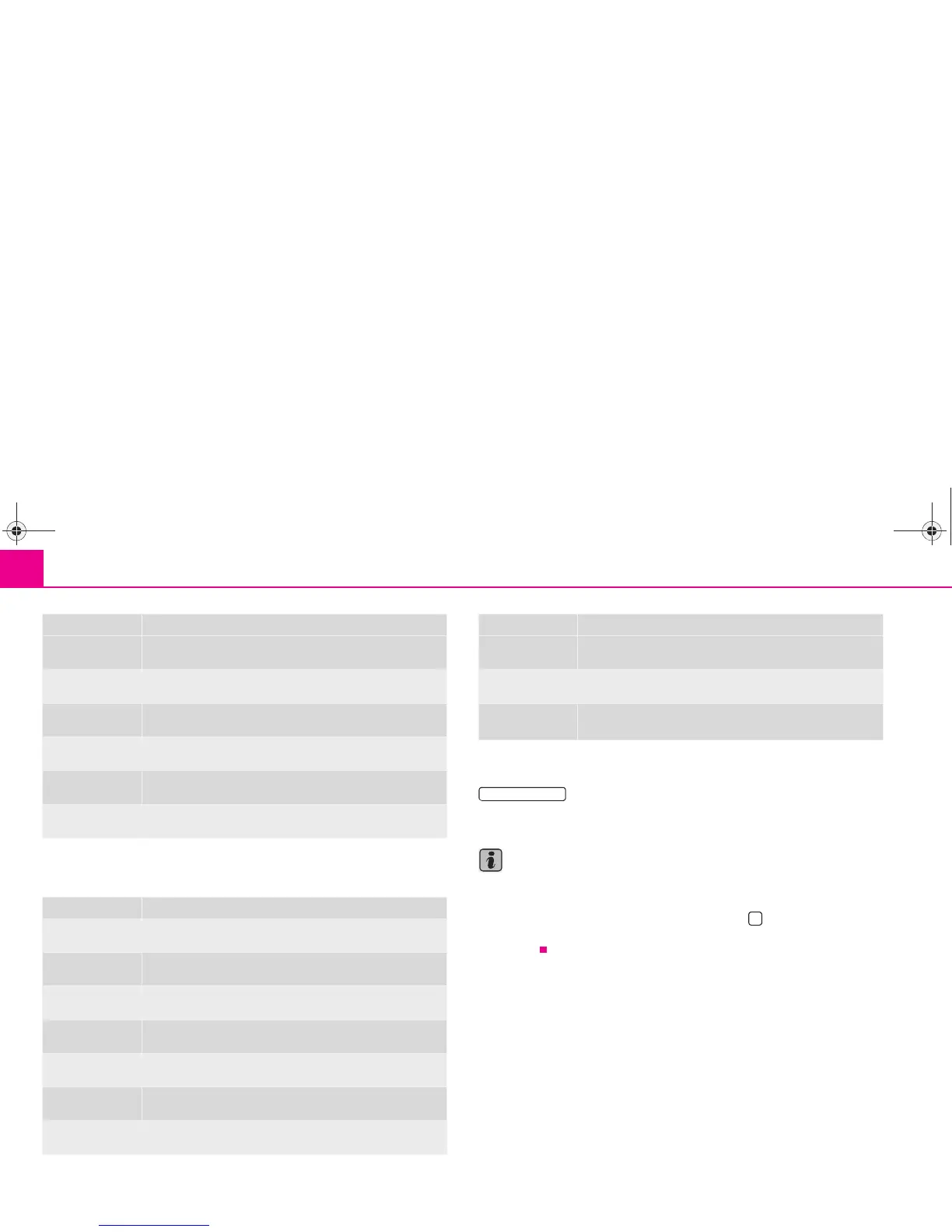Range selector key MAP62
Symbols for the display of traffic problems
If the traffic problem is on the calculated route, the symbol will be highlighted.
Function “Click on map”*
When pressing on the special destination, favourites, TMC symbol or on
, the information regarding the relevant object is displayed. In the
event that several symbols are arranged one above the other and the system does
not detect which symbol has been pressed, first a list of objects is displayed.
Note
• The activated function “Autozoom” will be deactivated again if the map scale
is changed manually with the set button.
• A “flagged destination” stored with the function key must be renamed in the
destination memory if it should not be overwritten by the following flagged
destination.
Sightseeing
Business
Various
Vacation
Shopping
Sport
Symbol Description
Slow-moving traffic
Traffic jam
Accident
Icy
Slip hazard
Danger
Road works
Symbol Description
High wind
Road closed
Traffic problem (is indicated over the total distance of a traffic
problem)
Symbol Description
Congestion ahead
s2u4.6.book Page 62 Wednesday, August 13, 2008 7:57 AM
