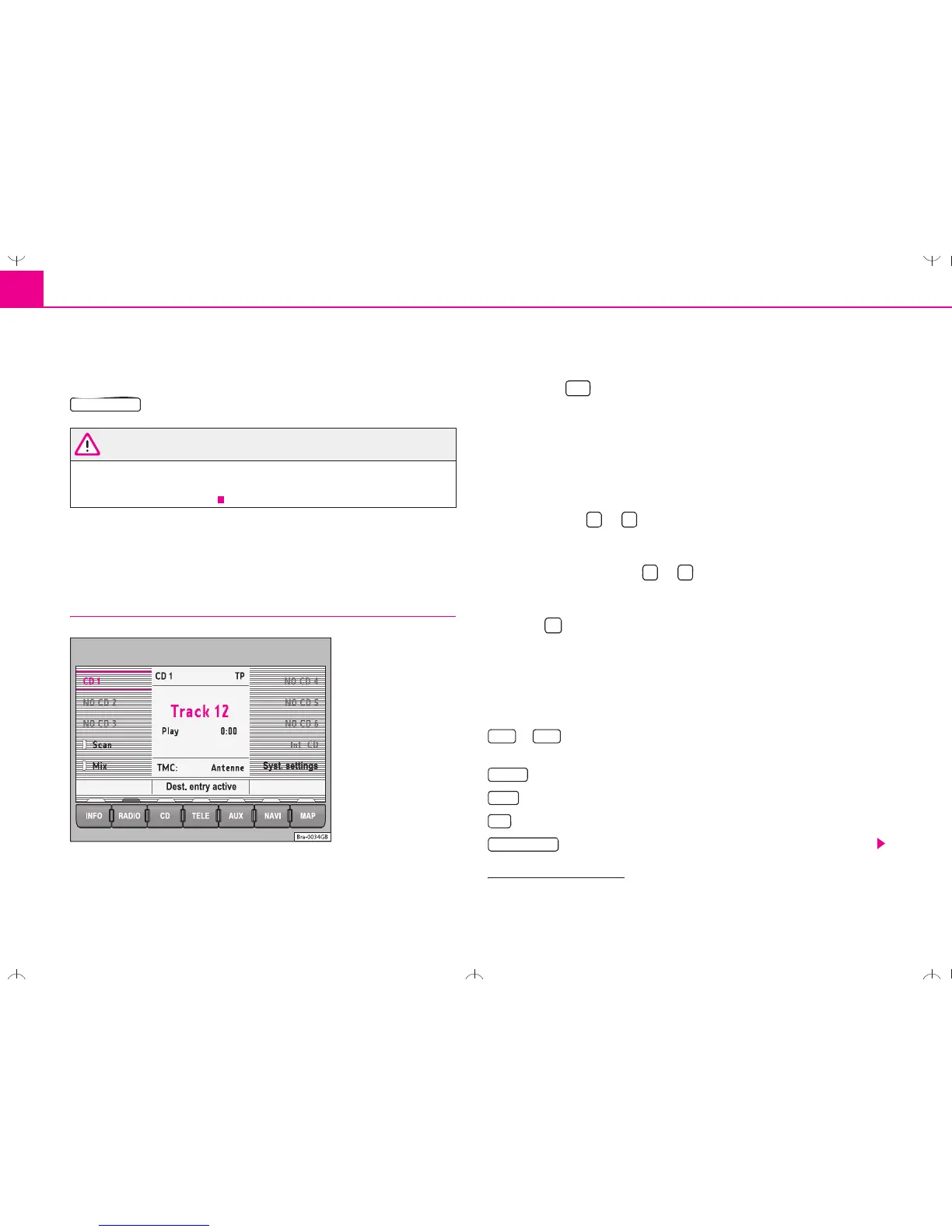Radio/CD/Sound10
you enter the broadcasting area of another regional programme of the
same station.
⇒ page 42
WARNING
Your attention must, however, always be concentrated on road
traffic as an absolute priority. Do not allow yourself to be distracted
by the RDS running text.
CD
Listening to an audio CD
Listening to a CD
– Press the button ⇒ page 2, fig. 1. If a CD is already in the
player, the last played track will be selected. Otherwise the
following will appear briefly on the screen: “No Audio CD”.
– Insert a standard 12 cm audio CD. The play function will start
automatically.
Playing the previous or next track
– Press button or briefly.
Fast forward/reverse
– Press and hold button or .
Ejecting a CD
–Press ⇒ page 2, fig. 1 .
The number of the track and its length are shown on the screen. TP lights
up in orange if traffic reports are to be received and TMC indicates
whether TMC stations are being received ⇒ fig. 9.
Function keys during the play function:
... – Selects the corresponding CD in the CD changer if
connected
2)
.
– Selects the CD that is in the unit.
– All tracks on the CD will be played for 8 seconds at a time.
– The tracks on the CD will be played in a random order.
⇒ page 42
Syst. settings
Fig. 9 Main menu CD
2)
You will find a description in the corresponding Owner´s Manual.
CD
