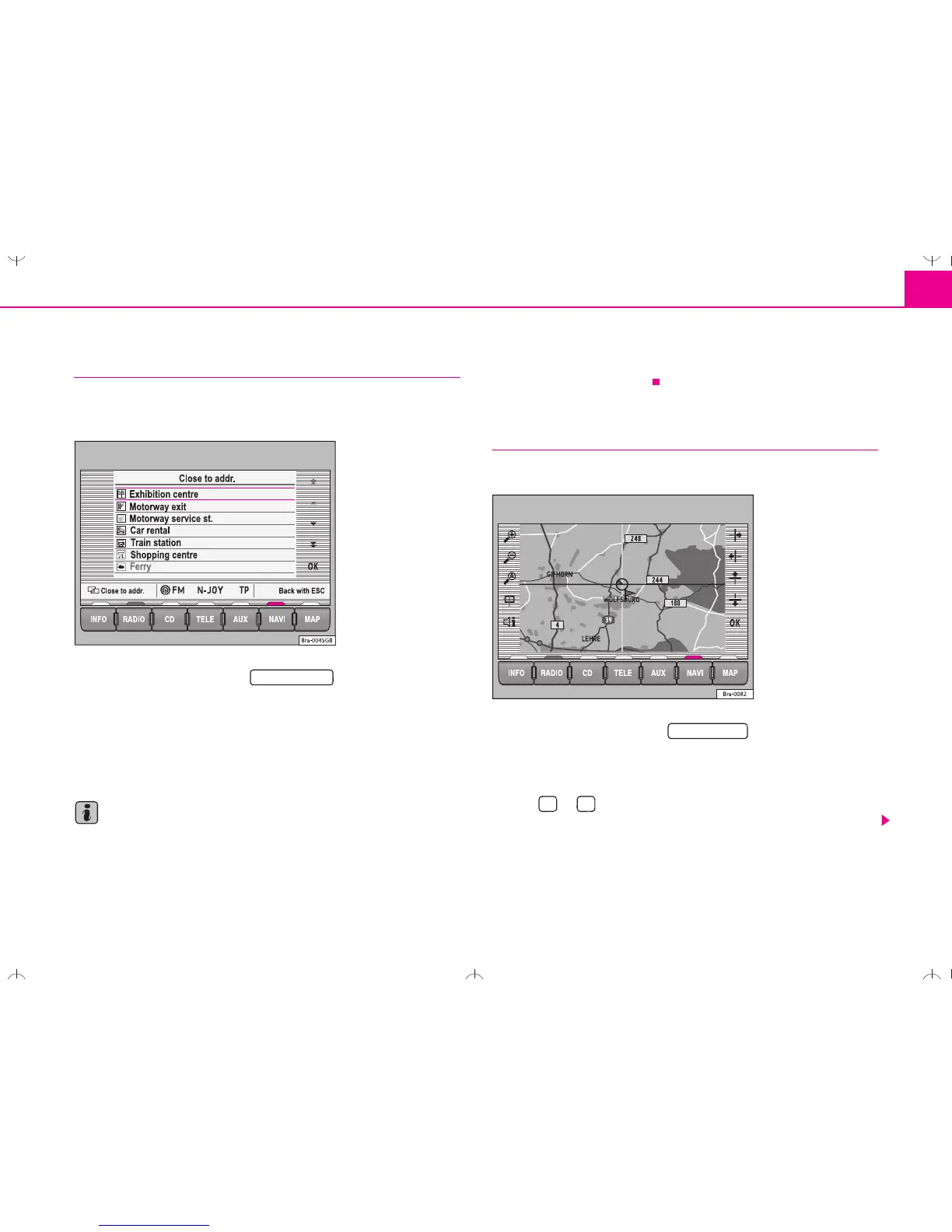Navigation 21
Special destinations close to the address
Special destinations close to the destination can be
selected from a list.
– Press ⇒ page 18, fig. 16 to select a special
destination close to the destination address (town, street etc.)
that you have already entered.
Special destinations of the same category, e.g. restaurants, will be
displayed in a list. The nearest destination will be shown in the first posi-
tion.
Note
• If you have not changed your destination address entry, the area close
to this last destination will be analysed and the special destinations there
will be listed.
• The type and number of special destinations will be determined by the
content of the Navigation CD.
Destination on the map
A crosshair can be used to mark a destination on the map.
– Press ⇒ page 17, fig. 14 .
– Use the right-hand function keys to move the crosshair to your
required destination.
– Use or to alter the scale to suit your search strategy
⇒ page 33, “Changing the scale”.
Fig. 21 Special desti-
nations close to the
address
Close to addr.
Fig. 22 Destination on
map
Dest. on map