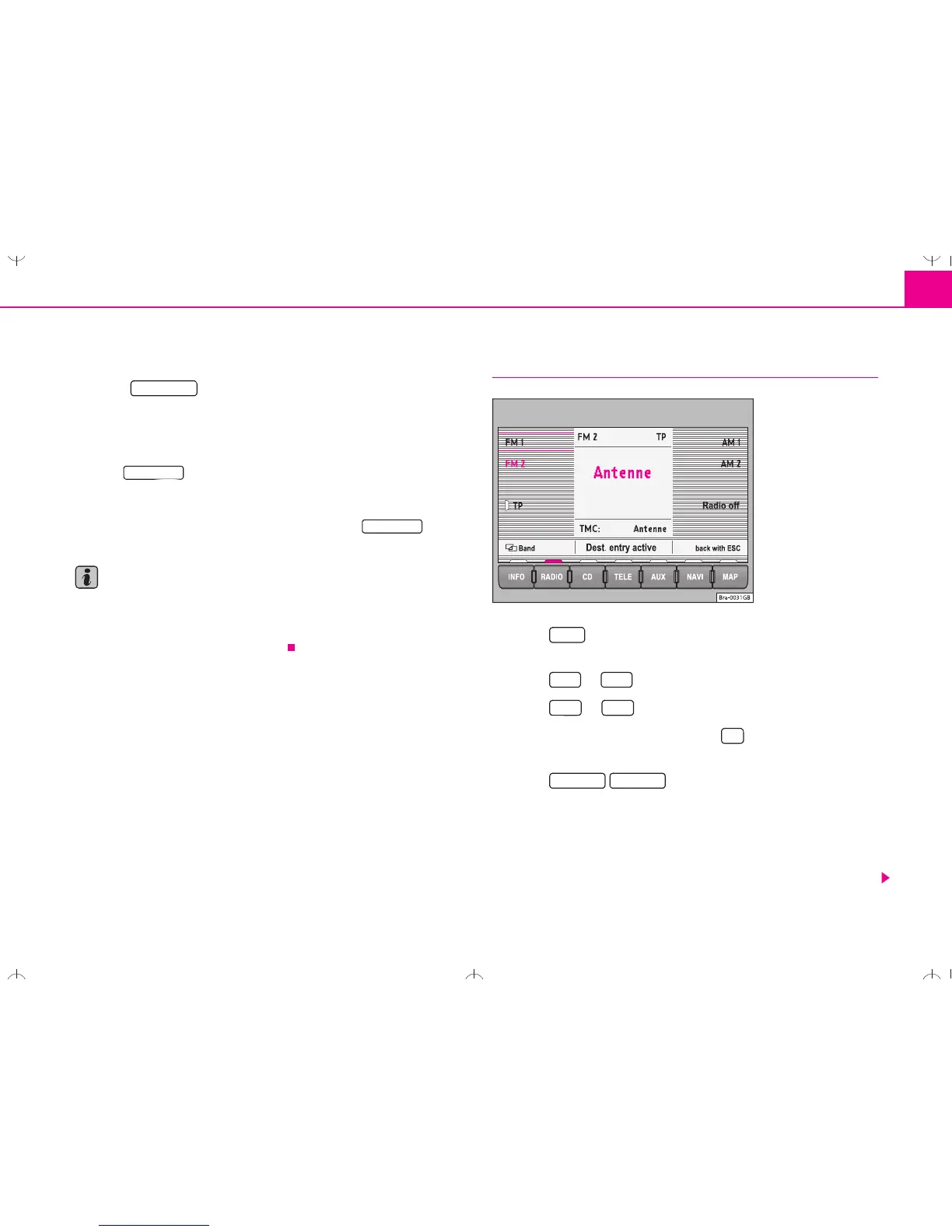Radio/CD/Sound 7
Autostore for all memory levels (Initial Autostore)
– Press for longer than 10 seconds to allocate those
stations with the strongest reception in all wavebands to the
upper 6 function keys.
The selected function will be shown on the screen and can be stopped by
pressing again.
A scan in the FM waveband will play through the list of registered stations.
A scan in AM will play all stations with a high quality reception. Each
station scan lasts 8 seconds. Press the menu knob or if you
would like to stop at the station currently being played.
Note
Use the function “Initial Autostore” if you are using the unit for the first time
or when selecting new stations in the waveband. Any station names on the
station keys will be overwritten. The process of searching for and storing
the station names takes a few seconds.
Setting waveband/Muting
– Press in the radio main menu ⇒ page 6, fig. 4 to see
the frequencies.
– Press or to receive VHF stations.
– Press or to receive medium wave stations.
– When in FM1 or FM2 mode, press to receive traffic infor-
mation reports.
– Press / to mute the radio or to switch the
mute function off/on.
The last heard station will be played for the waveband selected. Traffic
information reports will be relayed even when the radio has been muted.
The TP function must be active for this purpose (white column next to the
field). When TP is active, the letters TP are lit up in orange. The increased
Scan / _AS
Scan / _AS
Scan / _AS
Fig. 6 Radio waveband
Band
FM1 FM2
AM1 AM2
TP
Radio off Radio on