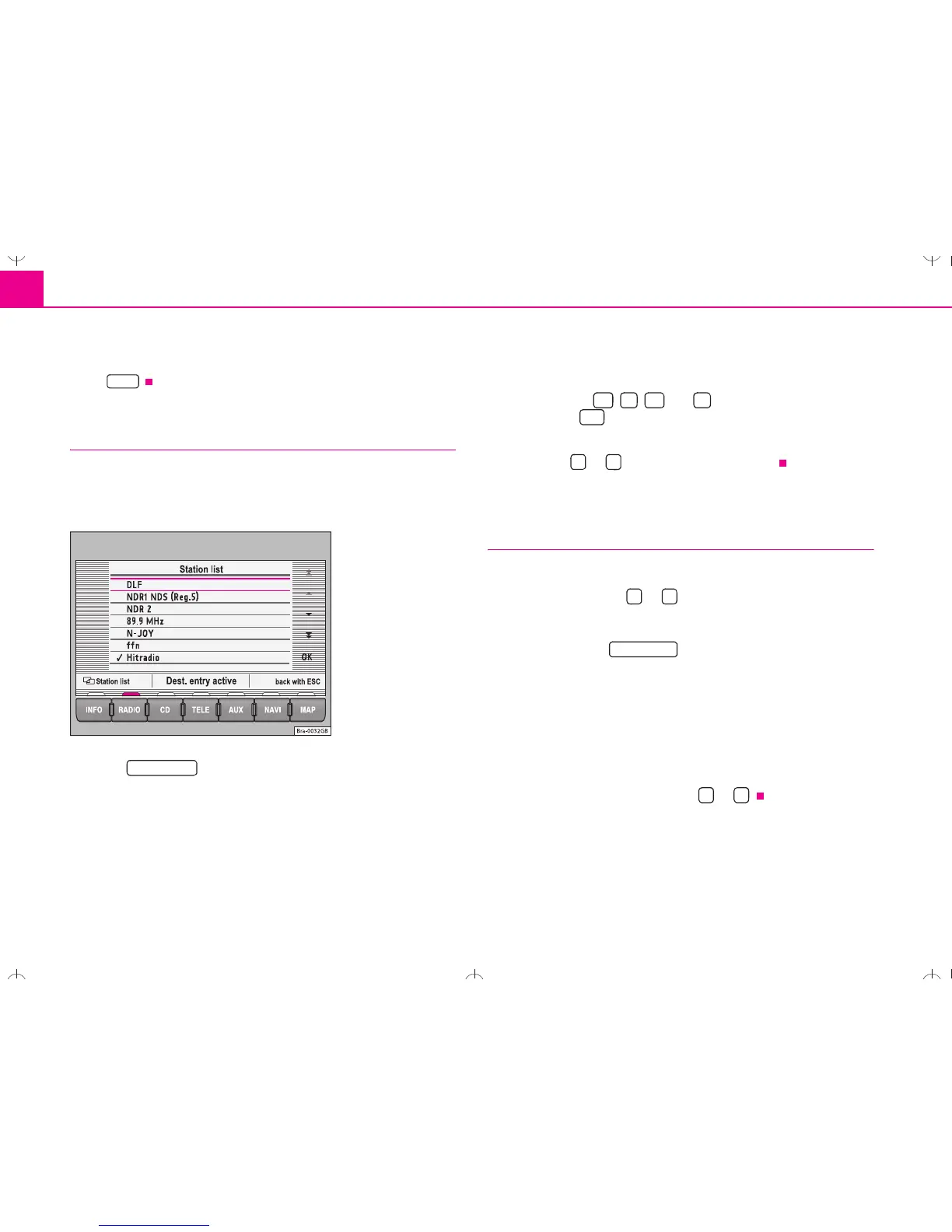Radio/CD/Sound8
volume level for the traffic announcement can be lowered by pressing the
button .
Station selection from a list (FM only)
The radio navigation system will automatically compile
and store a list of receivable FM stations after the unit is
switched on.
– Press in the radio main menu ⇒ page 6, fig. 4 to
see the stored stations.
– Select a station by turning and pushing the menu knob or by
using the right-hand function keys.
– Select a station from the list by turning and pushing the menu
knob. You can scroll through several pages of the list using the
scroll markers , , and and confirm your selection
by pressing .
– You can also select the stations stored in the list by pressing
the button or for more than 2 seconds.
Station selection from memory or by entering
frequency
Station selection from memory
– Briefly press button or to listen to the stored station.
Station selection by entering frequency
– Press the button ⇒ page 2, fig. 1 and hold it
pressed for more than 2 seconds. As soon as the information
regarding the frequency appears with an orange frame and
the word manual in the middle of the display, you can manu-
ally enter the frequency. The station finding starts in the
selected direction in steps of 0.1 MHz (FM) or 9 kHz (AM). You
can set in this way one of your known station frequencies. You
can also change the frequency by turning the menu knob.
– For fine tuning press the button or .
INFO
Fig. 7 List of stations
List / _MAN
OK
List / _MAN