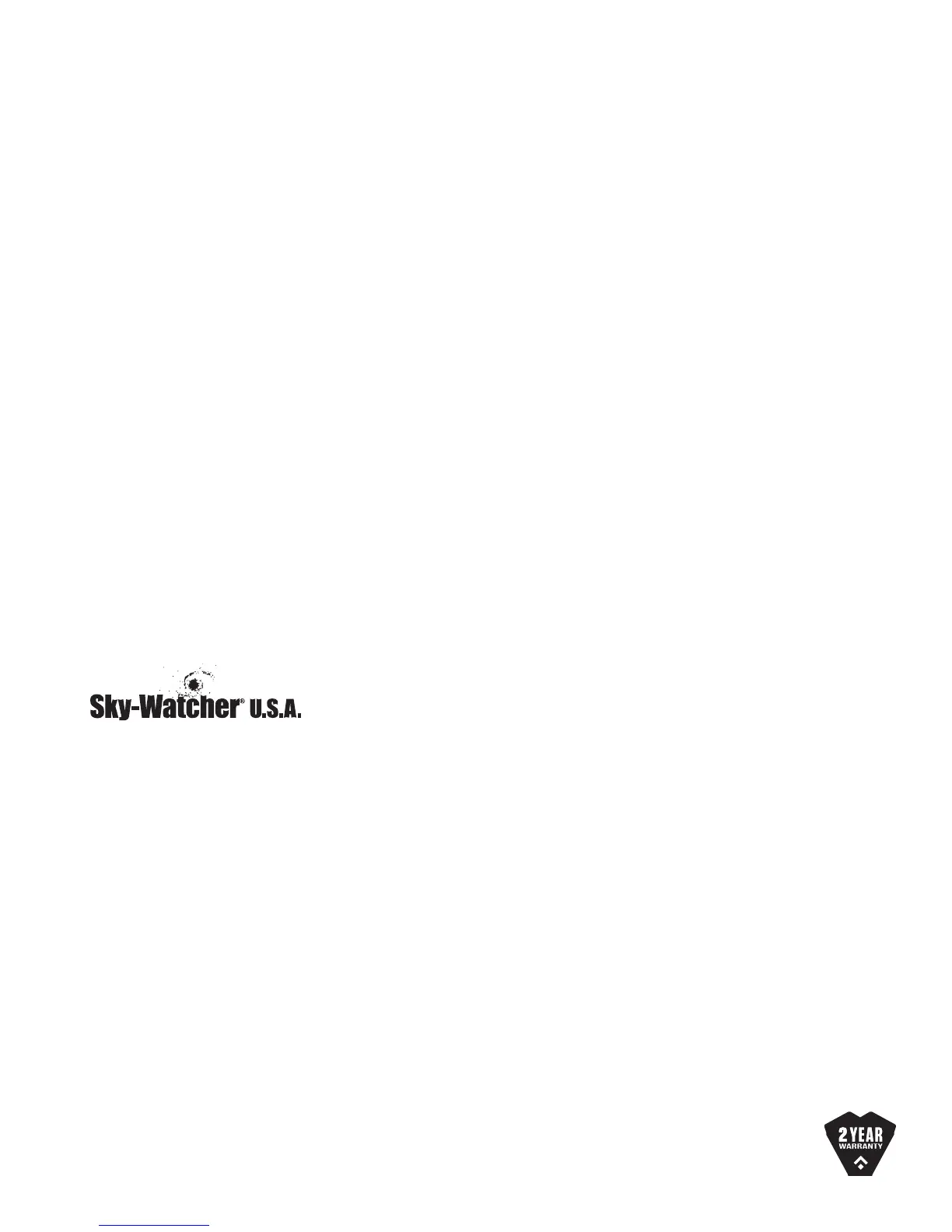Celestron
2835 Columbia Street
Torrance, CA 90503
Tel. (310) 328-9560
Fax. (310) 212-5835
Web site at http://www.celestron.com
Copyright 2012 Celestron
All rights reserved.
(Products or instructions may change without notice or obligation.)
FCC Note: This equipment has been tested and found to comply with the limits for a Class B digital device, pursuant
to part 15 of the FCC Rules. These limits are designed to provide reasonable protection against harmful interference
in a residential installation. This equipment generates, uses, and can radiate radio frequency energy and, if not
installed and used in accordance with the instructions, may cause harmful interference to radio communications.
However, there is no guarantee that interference will not occur in a particular installation. If this equipment does
cause harmful interference to radio or television reception, which can be determined by turning the equipment o
and on, the user is encouraged to try to correct the interference by one or more of the following measures:
• Reorientorrelocatethereceivingantenna.
• Increasetheseparationbetweentheequipmentandreceiver.
• Connecttheequipmentintoanoutletonacircuitdierentfromthattowhichthereceiverisconnected.
• Consultthedealeroranexperiencedradio/TVtechnicianforhelp.
Printed in China
MINI-dOb keyPAd ShORTCUTS:
bASIC COMMANdS
Turn tracking on/off “1a” + 2b”
Turn tracking beep on/off Press and hold “1a” for 5 seconds
Turn keypad backlight on/off Press and hold “2b” for 5 seconds
Set latitude “2b” + “3c”
Set preset positions “SET” + “a” through “f”
Go to preset positions “GO” + “a” through “f”
Start camera cruising Choose rate then press “GO” + “SET”
Start video cruising Choose rate then press “GO” + “DOWN”
Pause camera/video cruising “SET”
Stop camera/video cruising “RIGHT” + “DOWN”
MINI-dOb PANORAMA COMMANdS
Measuring FOV “SET” + “1A”
Lowest point of image “SET” + “DOWN”
Highest point of image “SET” + “UP”
Left limit of image “SET” + “LEFT”
Right limit of image “SET” + “RIGHT”
Start panorama “1a” + “3c”
Pause panorama “SET”
Stop panorama “RIGHT” + “DOWN”
Adjust camera trigger timer “DOWN” + “a” through “f” (a=3 seconds; f=15 seconds)
Note: For 360° panorama, save the same position for left and right limits.