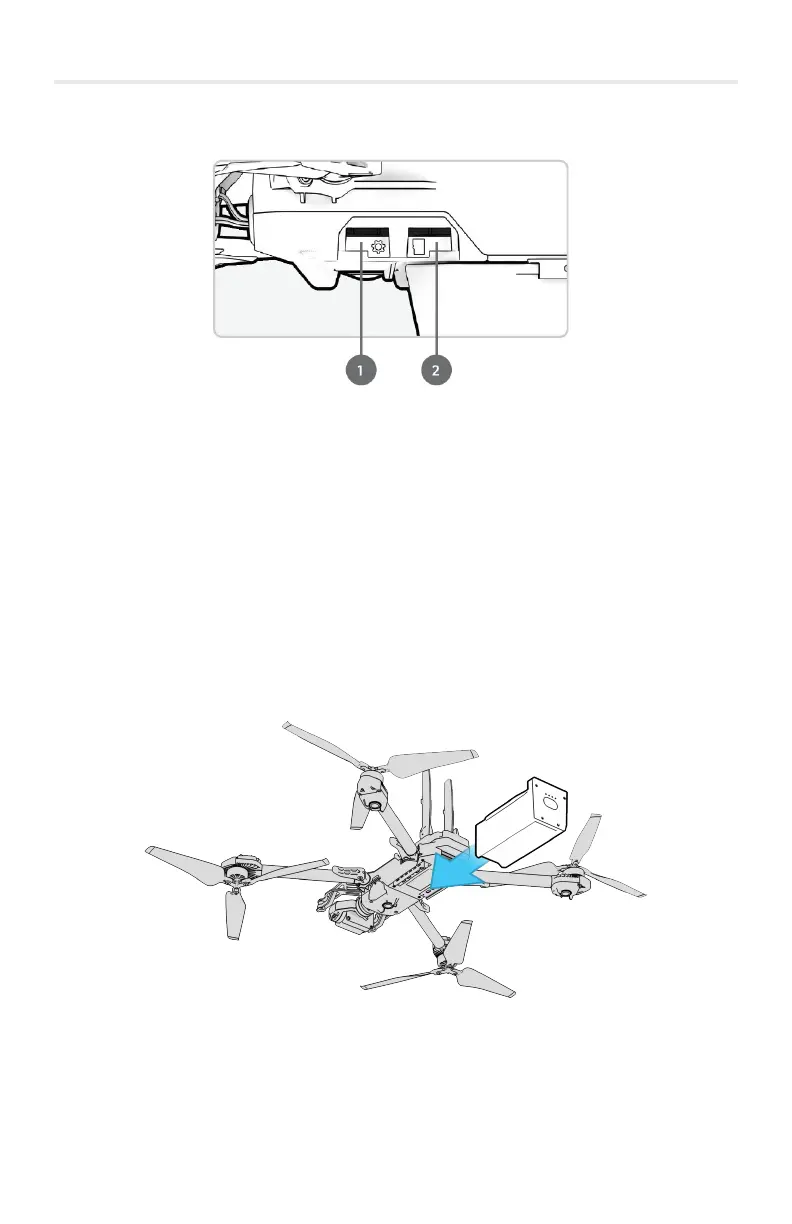10© 2022 Skydio, Inc. All rights reserved.
Step 2 — Verify microSD memory cards are installed
Step 3 — Insert battery
Verify that 2 UHS Speed Class 3 (or faster) microSD memory cards are inserted in the
memory card slots located on the left side of the vehicle.
1. Logs card - supports future software oerings
2. Media card - stores all media captured during flight
To ooad your media - connect X2E to a computer using the USB-C cable or remove the
card and insert in to a microSD card reader.
• Slide the battery on rails towards the camera until the magnets engage
PRE-FLIGHT