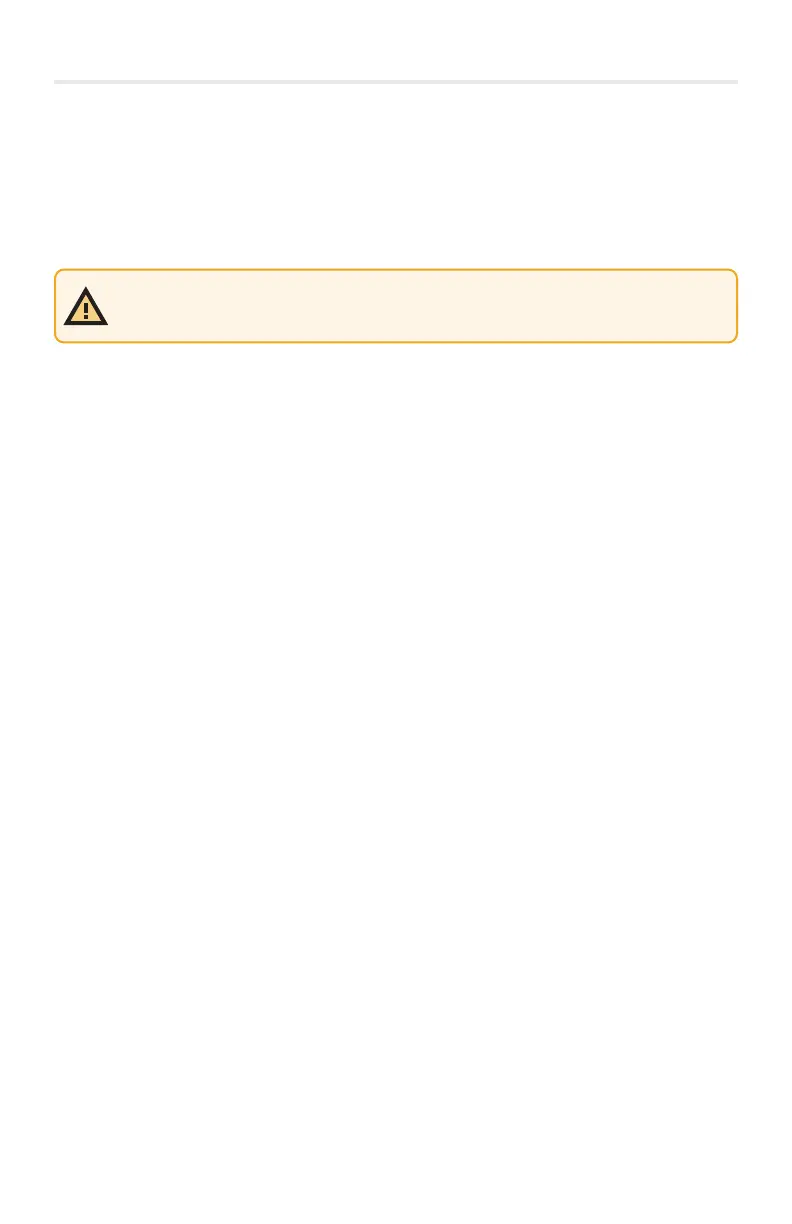17 Skydio X2E / Quick Reference Guide
GPS night flight
Skydio strongly recommends inexperienced pilots fly during daytime hours or in brightly lit
conditions to get comfortable with the system before attempting to fly at night. For more
information visit www.skydio.com/support.
Emergency behavior
Low battery
Lost connection
X2E will assess the altitude and distance from the Launch/Home Point and alert you when it
is time to return home. X2E will begin a series of notifications and actions to ensure time for
a safe landing:
1. Two-minute warning - fly to a safe location and land
2. After the two-minute countdown - the X2E will automatically land
• you will be able to nudge X2E during landing to avoid any obstacles
FLIGHT
WARNING: GPS Night Flight mode requires flying without obstacle avoidance
and may drift slightly. Take extra caution when flying in this mode and do not
stand near the vehicle.
Establishing lost signal connection return behaviors is a critical component in pre-flight
planning to ensure that your Skydio X2E returns safely and lands in an accessible location.
Wait before Return - specify the amount of time that you want X2E to wait before it
initiates a return flight, allowing time to reconnect.
Land Once Returned -
• Enabled (default): X2E will return, hover for a specified amount of time, and then land
• Disabled: X2E will hover in place until it runs out of battery
Wait Before Land - specify the amount of time between 0 to 300 seconds (default - 240
seconds) that you want X2E to wait before landing. Only available when Land Once Return
is toggled on.