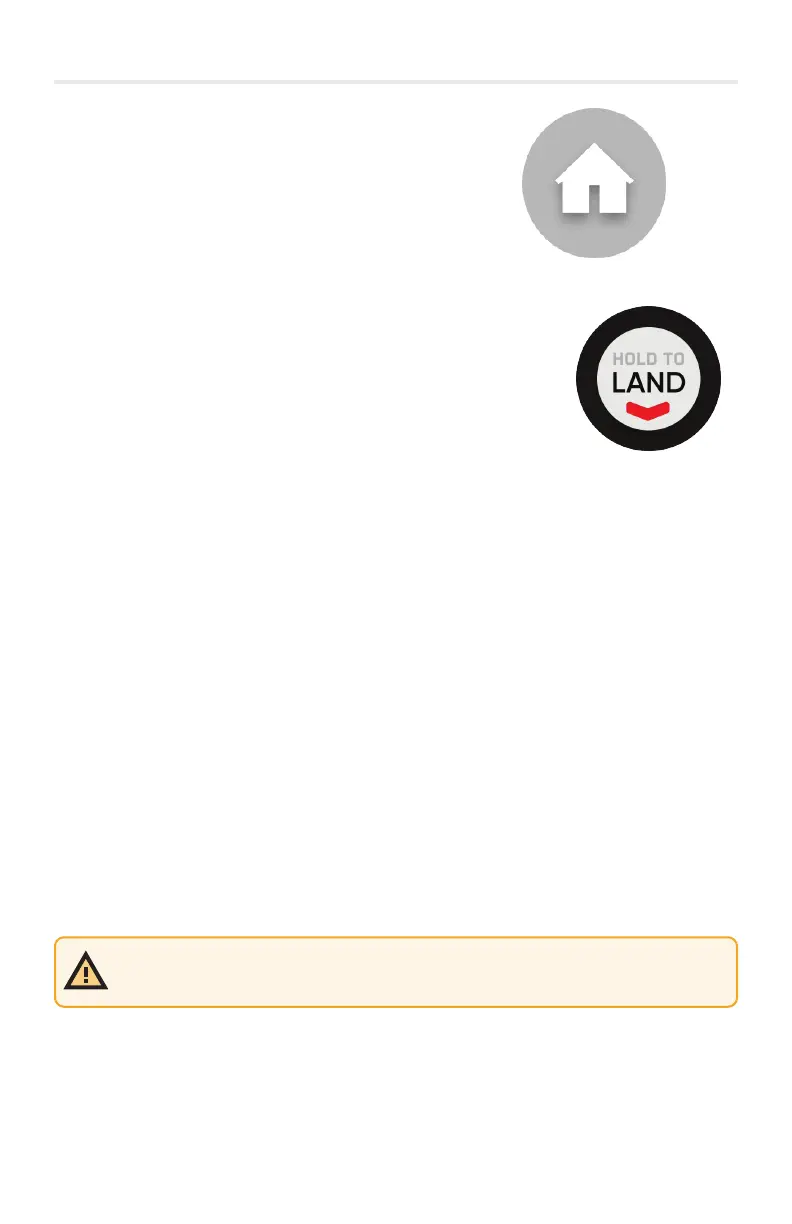16© 2022 Skydio, Inc. All rights reserved.
Return
Land
1. Select the Home button on the Fly screen or
2. Press and hold the Return button on the Controller
• X2E will return to the Launch Point, Controller location,
or Home Point if one was set
1. Pilot X2E over a safe landing location free of obstacles
2. Select and hold the Land button on the screen or
3. Press and hold the Launch/Land button on the Controller
• X2E will descend with full obstacle avoidance to 10 ft (3 m)
above ground level
• Below 10 ft (3 m) all obstacle avoidance is disabled
• Nudge forward, backward, left, or right using the Controller
• Cancel landing by pushing the left joystick forward
FLIGHT
Obstacle avoidance
Skydio X2E uses six 4K navigation cameras and a main subject camera for visual
navigation resulting in unparalleled 360° obstacle avoidance.
Skydio X2E will maintain a distance of 34 in (86 cm) away from objects (measured from the
propeller to the obstacle).
With the purchase of the Autonomy Enterprise Foundation software add-on for your Skydio
X2E, you can reduce your obstacle margin in flight, enabling up close object inspection.
WARNING: If this is your first flight with Skydio X2E, Skydio recommends flying with
a full obstacle margin during the day.
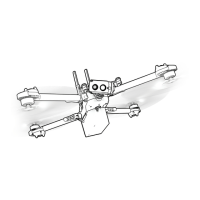