15 Skydio X2E / Quick Reference Guide
Joystick controls
Flight controls
Launch
1. Find a clear area to launch
2. Place X2E on a flat, stable surface
3. Select the launch button on the Fly screen or
4. Press and hold the Launch/Land button on the Controller
5. X2E will arm and ascend to 10 ft (3 m) and hover in place
FLIGHT
Skydio Enterprise Controller joystick controls are set to Mode 2:
• left stick controls height and rotation
• right stick controls forward, backward, and side to side motion
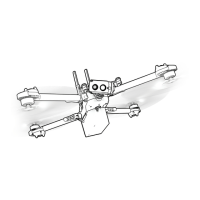
