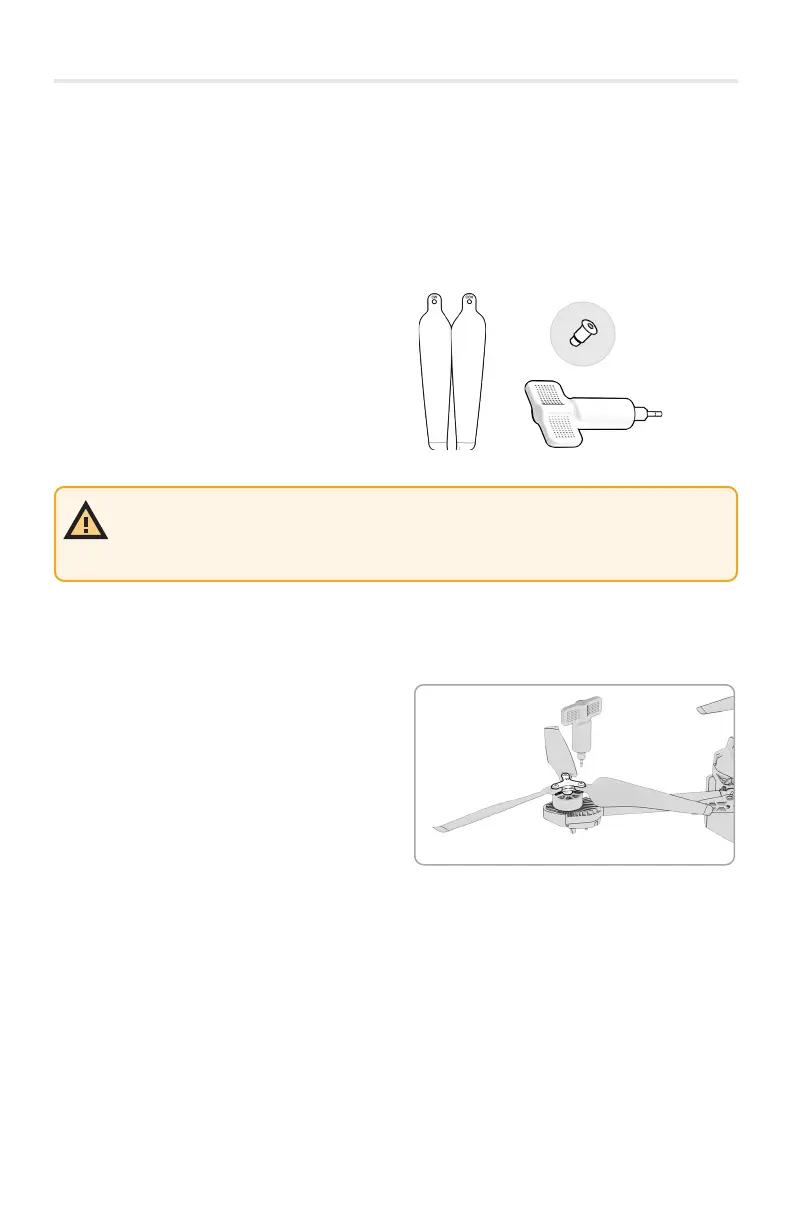18© 2022 Skydio, Inc. All rights reserved.
REPLACING PROPELLERS
A routine preflight inspection should include the propellers to ensure that they are in good
working condition. Skydio recommends replacing your propellers after 100 hours of flight
time or whenever you notice any damage for optimal performance. Replace all propellers
in the hub, even if only one is damaged, to reduce any potential variations and to make it
easier to track propeller flight time. Propellers are matched to maximize performance and
robustness. You will need:
• Clockwise (CW) propellers
• Counter-clockwise (CCW) propellers
• Propeller screws
• Torque driver
Replace propeller blades
Step 1 - Remove propellers from the motor hub
• Hold the motor hub to stabilize
• Unscrew the propeller screw
• Slide the propellers out of the hub
• Replace all three propellers in that hub
from the same replacement kit
• Dispose the removed propellers
WARNING: Propeller blades with cracks, dents, or bends should be replaced
immediately. Do not fly with damaged propellers as serious bodily harm or
injury may occur. Propeller blades are sharp. Do not replace your while the
vehicle is powered on.