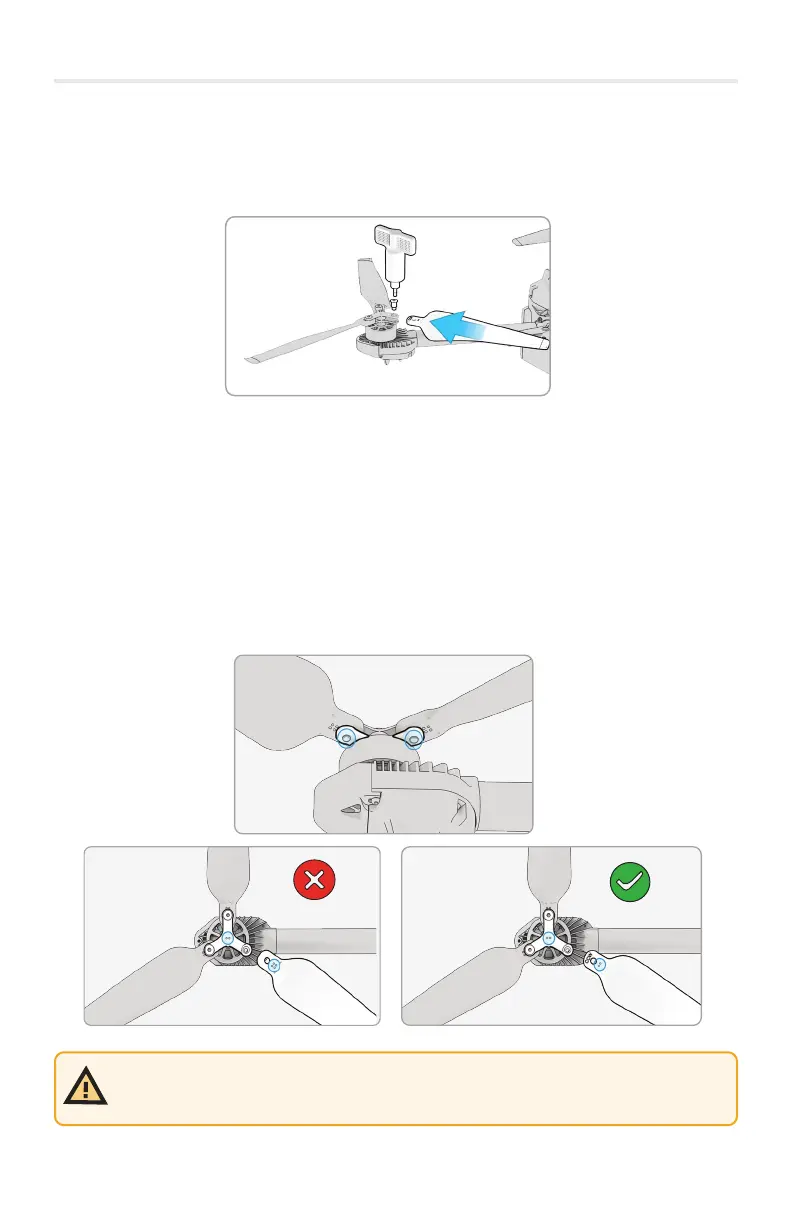19 Skydio X2E / Quick Reference Guide
REPLACING PROPELLERS
• Hold the motor hub to stabilize
• Slide the new propeller into the hub
• Insert a new screw - do not reuse screws even if they look to be in good condition
• Use the torque driver to fasten the screw clockwise until you hear a click
Step 2 - Attach new propellers blades
• Find the markings that match the propeller hub and install with those markings facing
up to ensure that the propellers are in the correct direction (clockwise or count-
er-clockwise) and orientation for the motor.
Step 3 - Inspect your propeller blade installation
• Screw threads extend slightly beyond the bottom of the propeller hub
• Dot patterns match between propeller blades and hub
• Propellers rotate smoothly and do not bind on the hub spokes
WARNING: Failure to match the markings on the propeller to those on the
propeller hub is a safety hazard and may result in potential serious damage to
the vehicle and serious bodily harm or injury to you and bystanders.