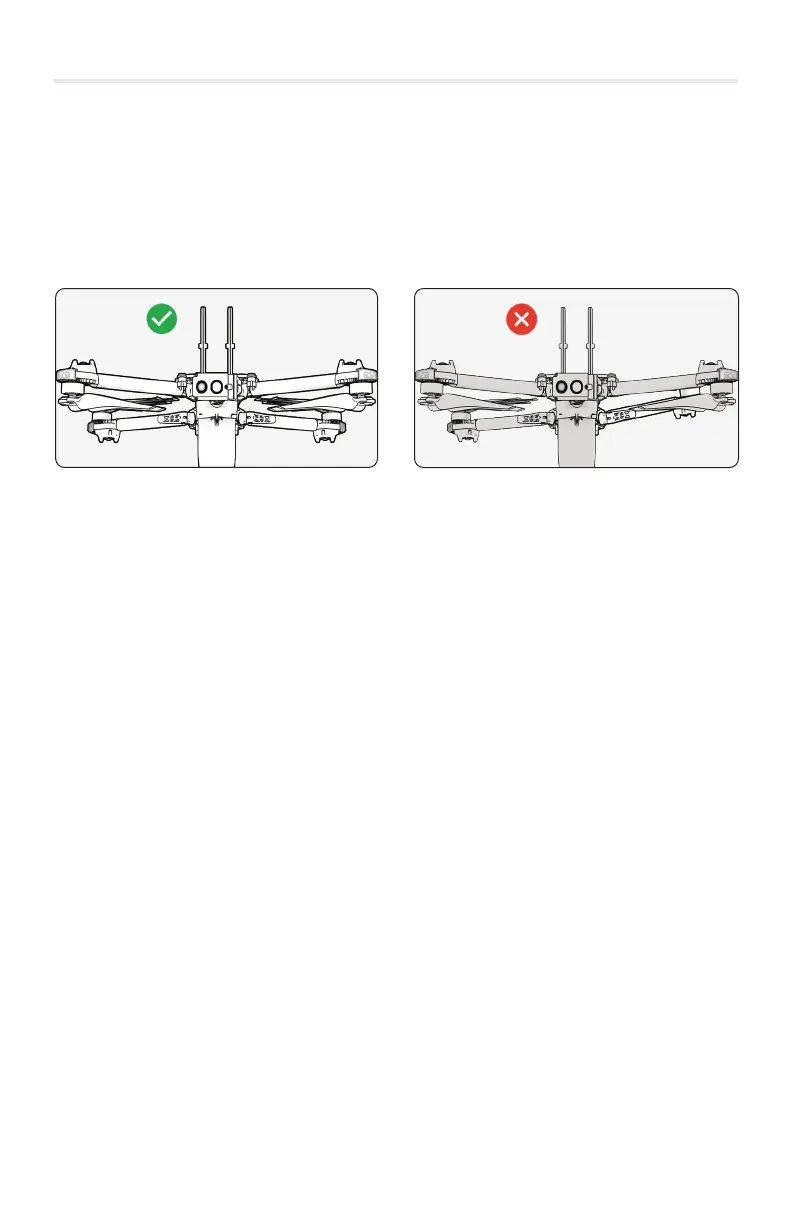14© 2022 Skydio, Inc. All rights reserved.
PRE-FLIGHT
Pre-flight Checklist
Inspect chassis - inspect the vehicle chassis to ensure it is free of damage.
Inspect motor arms - verify that they are free of damage and assembled properly. When
assembled and viewing the drone head-on, arms should be parallel to the chassis.
Inspect battery - Skydio X2E uses magnets to seat the battery that may attract metallic
debris. Visually inspect the battery and connector pins to ensure they are free of debris
and damage. Verify the battery is fully seated in the vehicle prior to takeo.
Inspect propellers - Ensure that propellers are firmly attached and free of nicks, cracks,
and damage. Do not fly with damaged propellers. Fan propellers out so that the blades
are separated.
Clean cameras lenses - use a clean microfiber cloth to ensure that all cameras are dust
and smudge-free before every flight.
Inspect motor hubs - ensure that they are free of damage and debris.
Inspect gimbal - ensure that it moves freely.