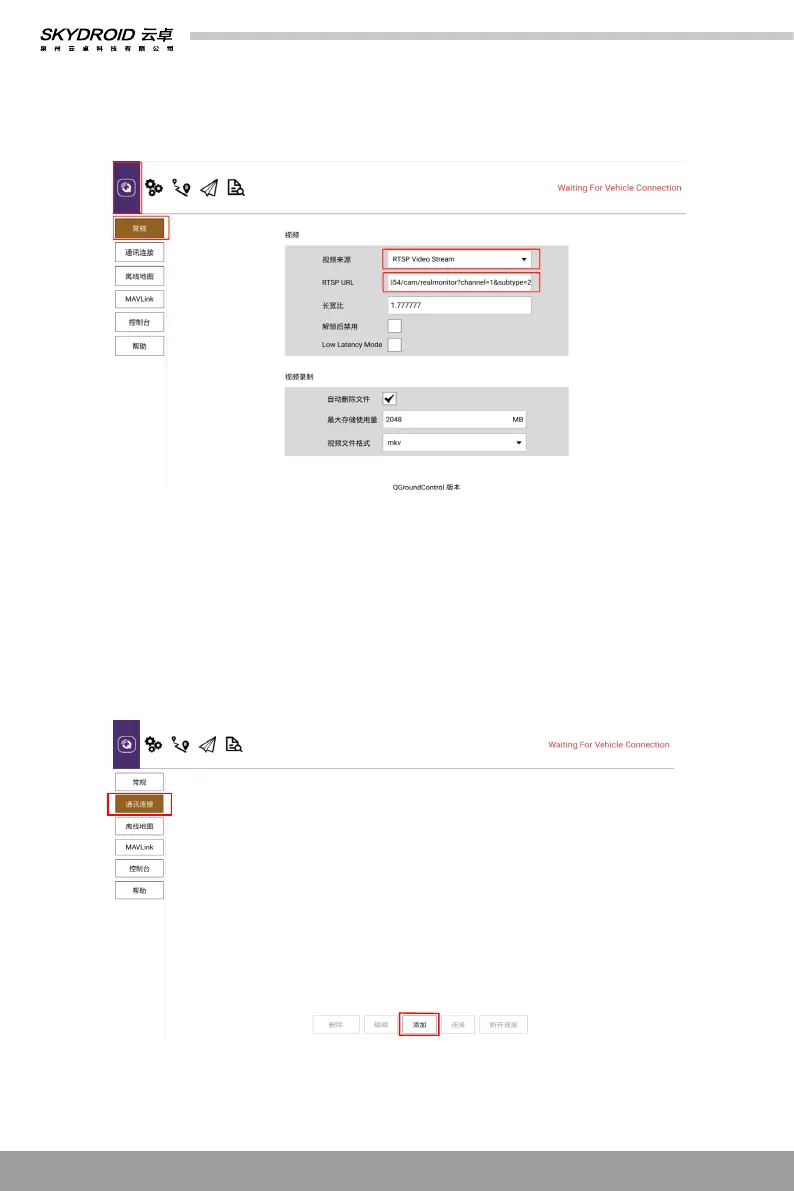Part 6: How to show video & data transmission and telemetry
① Click the setting icon in QGC.
② Click “Normal”.
③ Change the video source to RTSP Video Stream.
④ Enter RTSP address of the video/image to RTSP URL.
Take QGC as the example for reference to connect video/image transmission
1) Showing video/image from network port
Take QGC as the example for reference to connect data/telemetry transmission
2) Showing MIPI, HDMI video/image
① Enter “rtsp://192.168.0.10:8554/H264Video” to RTSP URL is OK.
① Click the communication link.
② Click “Add”.
①
②
③
④
①
②
10
