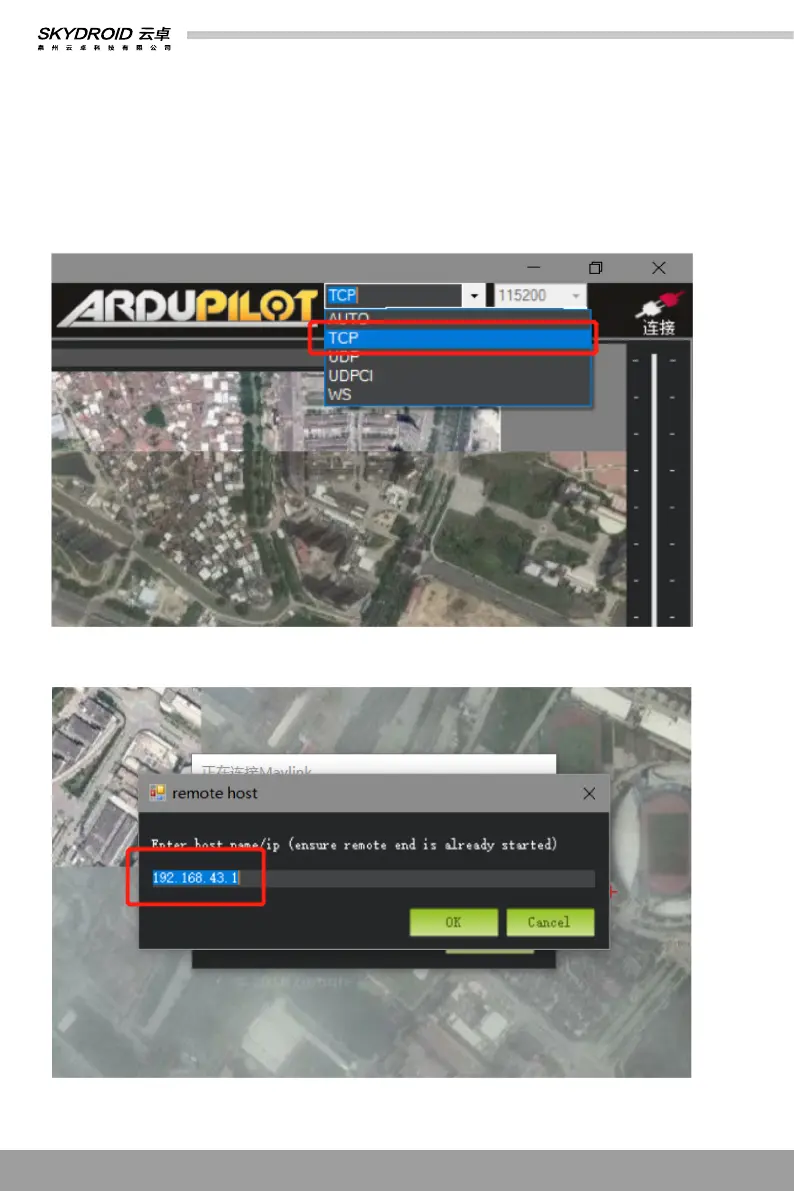Part 8: How to share internet, video/image transmi ssion and data/telemetry transmission
① Sharing network
Turn on the remote controller’s hotspot is OK.
② Sharing data transmission
1) Turn on the hotspot of the remote controller.
2) Connect the hotspot by PC.
3) Open Mission Planner, choose the connecting way into TCP.
4) Click “connect”, enter 192.168.43.1 into the IP address and click “OK”.
12
