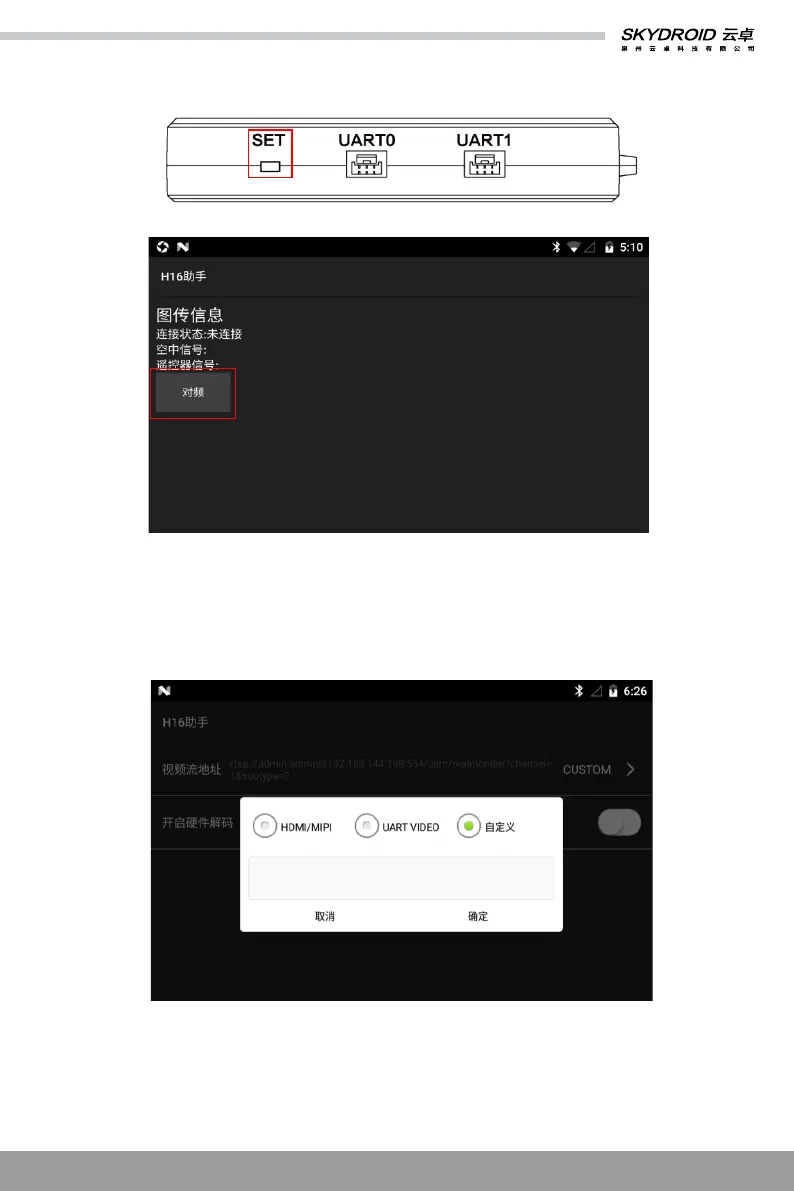Part 4: Binding operation
Part 5: Video/Image connection and settings
① After powering on the receiver, wait 10 seconds, then press and hold the receiver “SET”, and release “SET”
when the white light flashes.
② Enter the H16 helper, click on the “binding”, click on the “binding” (after the binding is successful, it will
show “connected”).
① The factory default setting is HDMI/MIPI mode, which is used to display the video/image transmitted
through MIPI/HDMI from the receiver.
② UART VIDEO mode, to display single-axis gimbal’s and mini camera’s videos/images (Limited to some
device only: MX680).
③ Custom mode, this mode displays the video/image transmitted through the network port of the receiver.
The device connected to the LAN port, should change its segment into 144.
9
