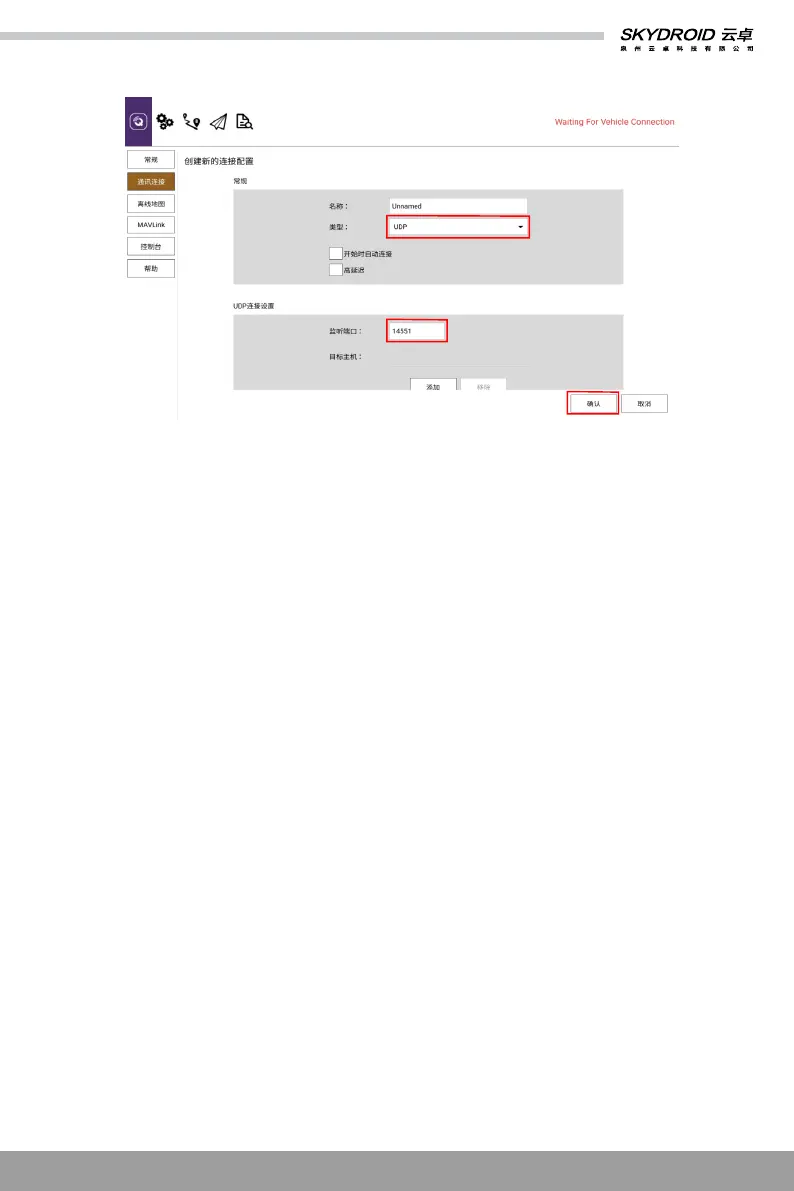Part 7: How to connect the internet
③ Change the mode into UDP.
④ listening port to 14551.
⑤ Click “OK” to save.
The remote control can be connected to the Internet in three ways :
① Connected to 5G wifi network.
② Connected to the RJ45 port of the remote control.
③ Connected to the wireless internet card through the OTG port of the remote control for Internet access
(currently only supports Huawei and CITIC wireless internet card).
③
④
⑤
11