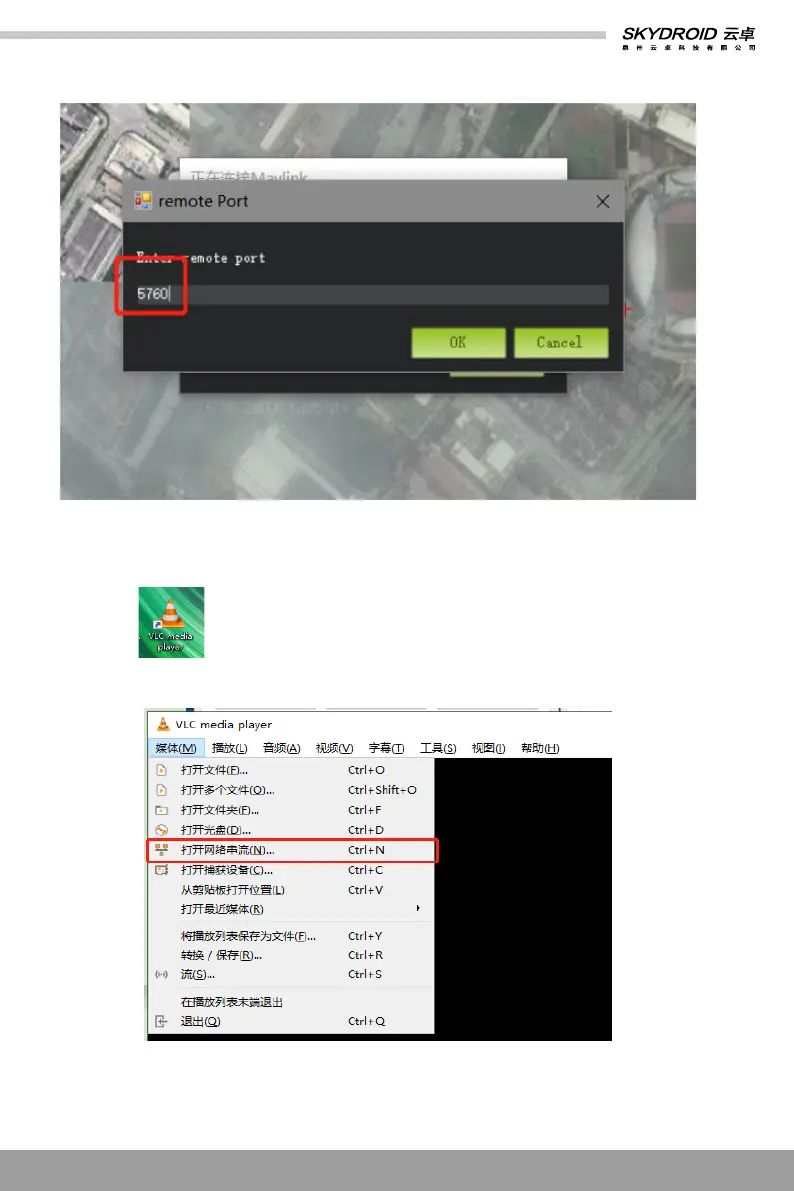5)Port number, please enter “5760” and click “OK”, then, can get the telemetry.
③ Sharing video/image transmission
1) Open the hotspot of the remote controller.
2) Connect the hotspot by PC.
13
3) Download VLC exe. to show video/image.
4) Open VLC and choose network streaming.
①