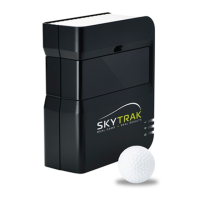K
Kenneth GarciaJul 27, 2025
What to do if Wi-Fi and Power LEDs are green, but ‘Ready’ LED is red on SkyGolf Video Gaming Accessories?
- NnataliehumphreyJul 27, 2025
If the 'Wi-Fi' and 'Power' LEDs are green, but the 'Ready' LED on your SkyGolf Video Gaming Accessories is red, it might be due to a waggle or club movement triggering the device. Waiting a few seconds should resolve this. If the light remains red, verify your Wi-Fi connection and restart the application on your iPad.