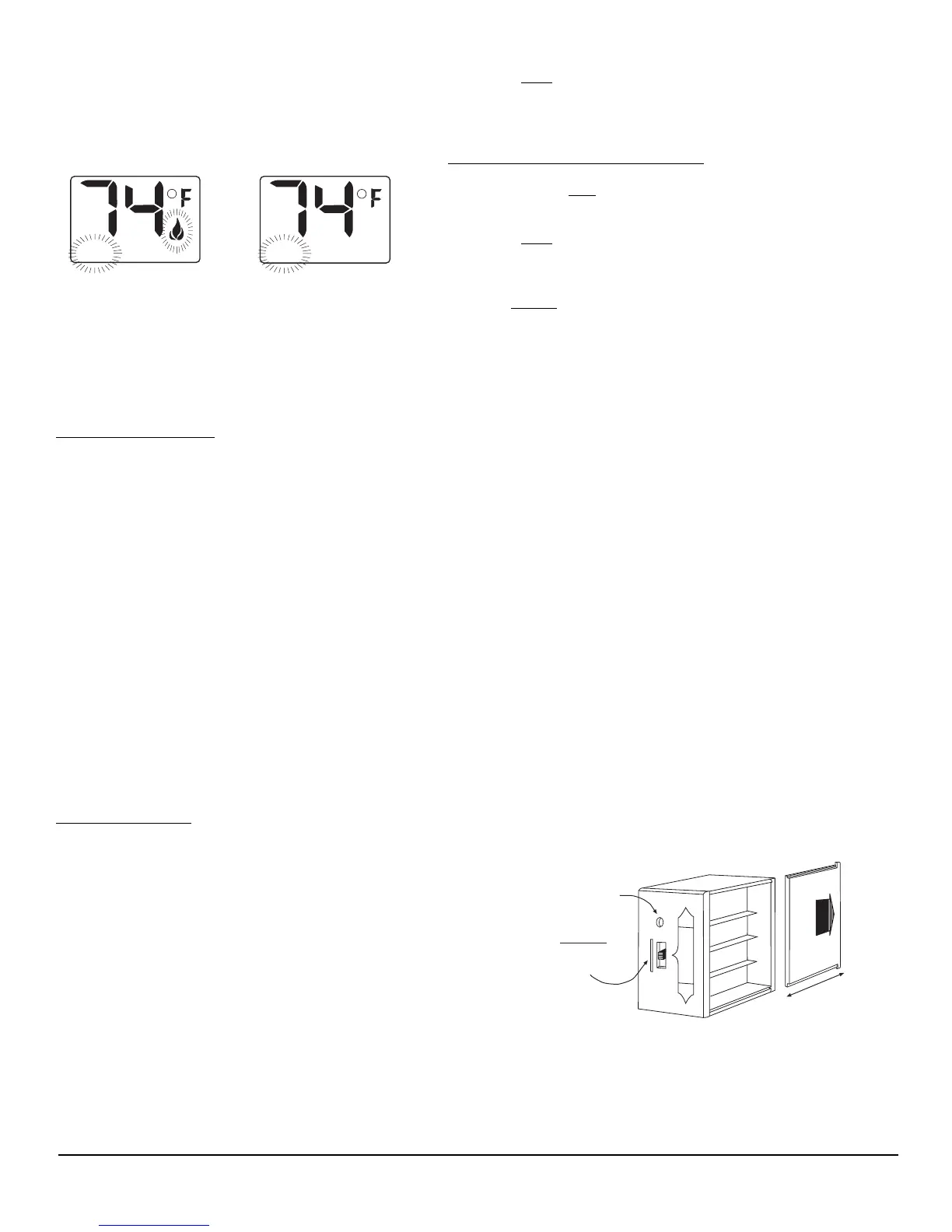release the SET key. The LCD screen will display the set temperature
for 3 seconds and the LCD screen will flash the set temperature for 3
seconds, then the LCD screen will default to display the room
temperature.
TO CHANGE THE SET TEMPERATURE
Press and hold the SET key until the desired set temperature is
reached. (By pressing and holding the set key the LCD screen set
numbers will increase from 45
0
to 99
0
then restart over at 45
0
) Next
release the SET key. The LCD screen will display the set temperature
for 3 seconds, then will flash the set temperature for 3 seconds, then the
LCD screen will default to display the room temperature.
Press the MODE key to disengage the thermo mode. The word ROOM
on the LCD screen will not show when the thermo is not in operation.
NOTE: The highest SET temperature is 99
0
Fahrenheit (32
0
Celsius)
and the lowest temperature is (45
0
Fahrenheit (6
0
Celsius)
OPERATIONAL NOTES:
1. While in the Thermo mode the flame height can be adjusted to a lower than FULL /ON setting if desired by pressing the LO/OFF
key. This setting will hold only until the next update of the transmitter. Then the setting will return to FULL/ON. This will not
disengage the thermo mode. The transmitter reads changes in room temperature and updates every two minutes.
2. To hold the lower than FULL/ON setting until the next OFF cycle you must manually turn the flame adjustment knob on the control
valve to a lower setting. This setting will hold until the room temperature is 2 deg. above the set temperature (OFF cycle) at that
time the transmitter will send a signal to the receiver to shut the appliance OFF. At the next ON cycle the appliance will return to
FULL/ON.
The Thermo Feature on the transmitter operates the appliance whenever the ROOM TEMPERATURE varies a certain number of
degrees from the SET TEMPERATURE. This variation is called the “SWING” or TEMPERATURE DIFFERENTIAL. The normal
operating cycle of an appliance may be 2-4 times per hour depending on how well the room or home is insulated from the cold or drafts.
The factory setting for the “swing number” is 2. This represents a temperature variation of +/- 2
0
F (1
0
C) between SET temperature
and ROOM temperature, which determines when the fireplace will be activated.
The transmitter has ON/HI and LO/OFF manual functions that are activated by pressing either button on the face of the transmitter.
When a button on the transmitter is pressed the word HI or LO will appear on the LCD screen to show while the signal is being sent.
Upon initial use, there may be a delay of three seconds before the remote receiver will respond to the transmitter. This is part of the
system's design.
REMOTE RECEIVER
The remote receiver (right) operates on (4) 1.5V AA-size batteries. It is
recommended that ALKALINE batteries be used for longer battery life and
maximum microprocessor performance. IMPORTANT: New or fully
charged batteries are essential to proper operation of the remote receiver
as a servo motor's power consumption is substantially higher than standard
remote control systems.
NOTE: The remote receiver will only respond to the transmitter when
the 3-position slide button on the remote receiver is in the REMOTE
position. The remote receiver houses the microprocessor that
responds to commands from the transmitter to control system
operation.
