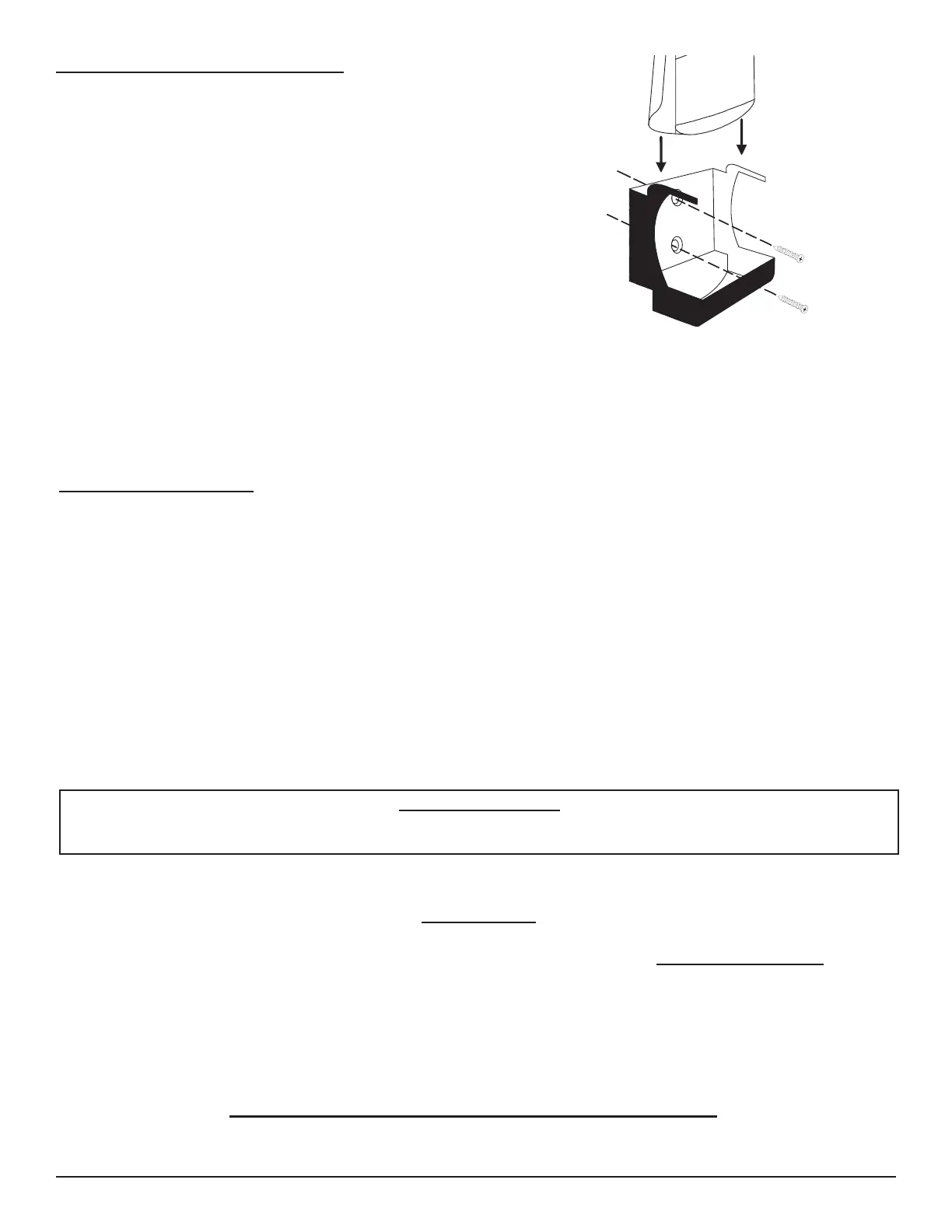REV. 8-7-17 Page 6
Skytech: Smart Batt III
TRANSMITTER WALL BRACKET
Slide Transmitter
down into holder
The transmitter can be hung on a wall using the clip provided.
• Wood - Drill 1/8’’ pilot holes and install with screws provided.
• Plaster/Wallboard - Drill 1/4’’ holes. Use a hammer to tap in the two plas-
tic anchors. Then install the screws provided.
TROUBLE SHOOTING
If you encounter problems with your replace system, the problem may be with either the replace itself or with the remote. Review
the replace manufacturer’s operation manual to make sure all connections are properly made. Then check the operation of the
remote in the following manner:
• Make sure all batteries are correctly installed in the transmitter. Also check that the batteries are fully charged.
• Check batteries in transmitter to make sure contacts are touching (+) and (-) ends of battery. Bend metal contacts in for tighter t.
• Be sure receiver and transmitter are within 20’- 25’ operating range.
• Keep receiver from temperatures exceeding 130° F. Battery life will be shortened if exposed to high temperatures.
• If receiver is installed in a tightly enclosed metal surrounding, the operating distance will be shortened.
• Make sure the hand-held transmitter and remote receiver are communicating properly (see LEARNING TRANSMITTER TO
RECEIVER section).
FCC REQUIREMENTS
NOTE: THE MANUFACTURER IS NOT RESPONSIBLE FOR ANY RADIO OR TV INTERFERENCE CAUSED BY UNAUTHORIZED
MODIFICATIONS TO THE EQUIPMENT. SUCH MODIFICATIONS COULD VOID THE USER’S AUTHORITY TO OPERATE THE EQUIPMENT
For Technical Service, call:
U.S. INQUIRIES
(855) 498-8324 or (260) 459-1703
For Sales: (888) 672-8929
Web site: www.skytechpg.com
CANADIAN INQUIRIES
(877) 472-3923
MANUFACTURED EXCLUSIVELY FOR SKYTECH II, INC