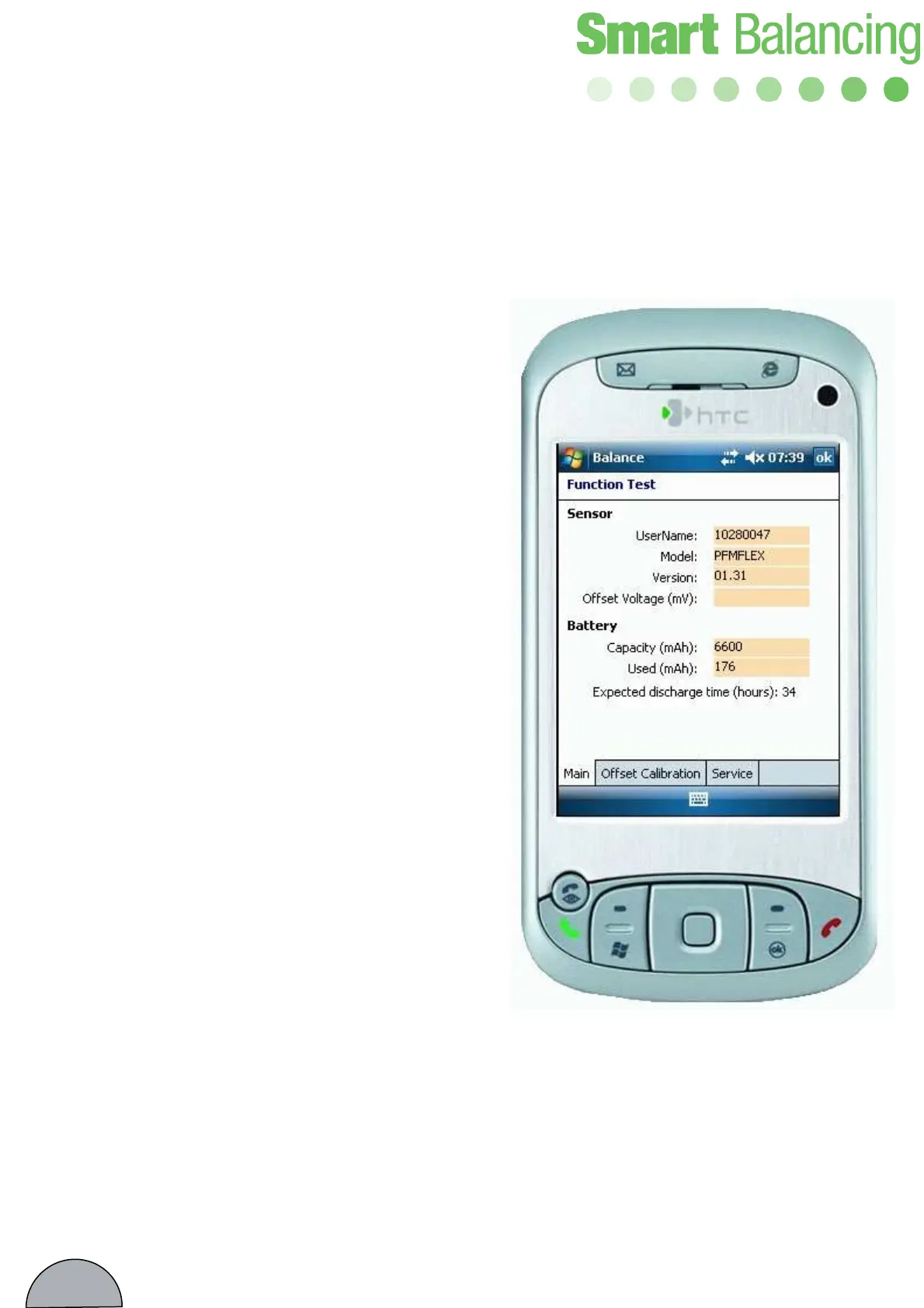14
Preparations – Measuring, cont’d
3.2.4 Function
This menu consists of three tabs: Main,
Offset calibration and Service.
3.2.4.1 Main
Under Main you will find Function Test.
The Sensor Data as well as the battery
status of the Sensor is presented here.
Sensor battery status and ”Name” is
also displayed in the upper left corner of
the Main Menu. See also ”Hand
Terminal” page 8.
Offset Voltage (mV) informs of the
Sensor’s reference level (for Service
purpose). At the Flex sensor this level is
always set to zero, indicated by a blank
default value.
