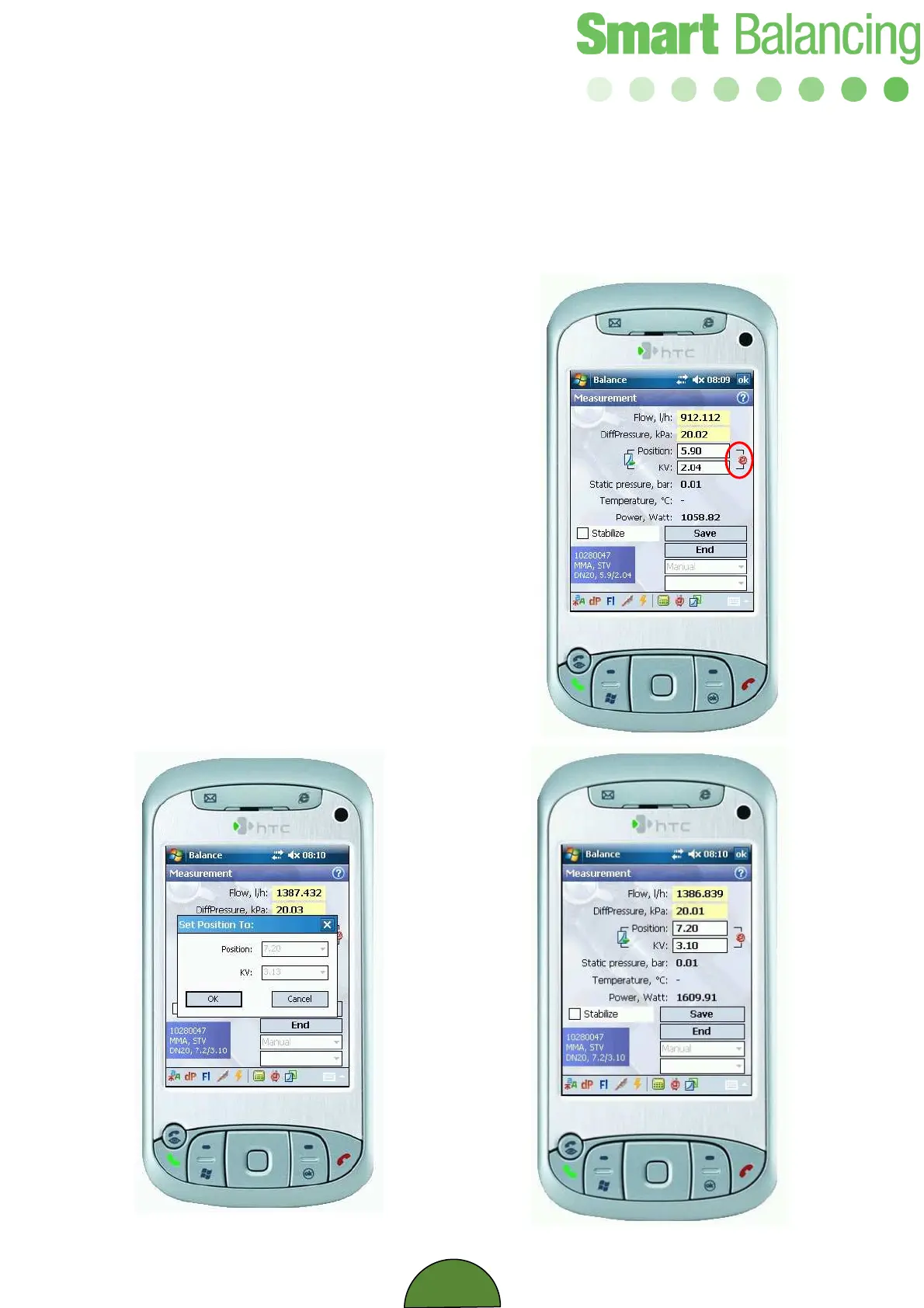25
Measuring – cont’d
Tap the valve icon to the right of the
Position area.
A new Set Position pop-up window is
opened.
Adjust the valve to the calculated
position which is presented at the Set
position pop-up. Check the flow and
repeat the procedure until desired
flow value is achieved.
