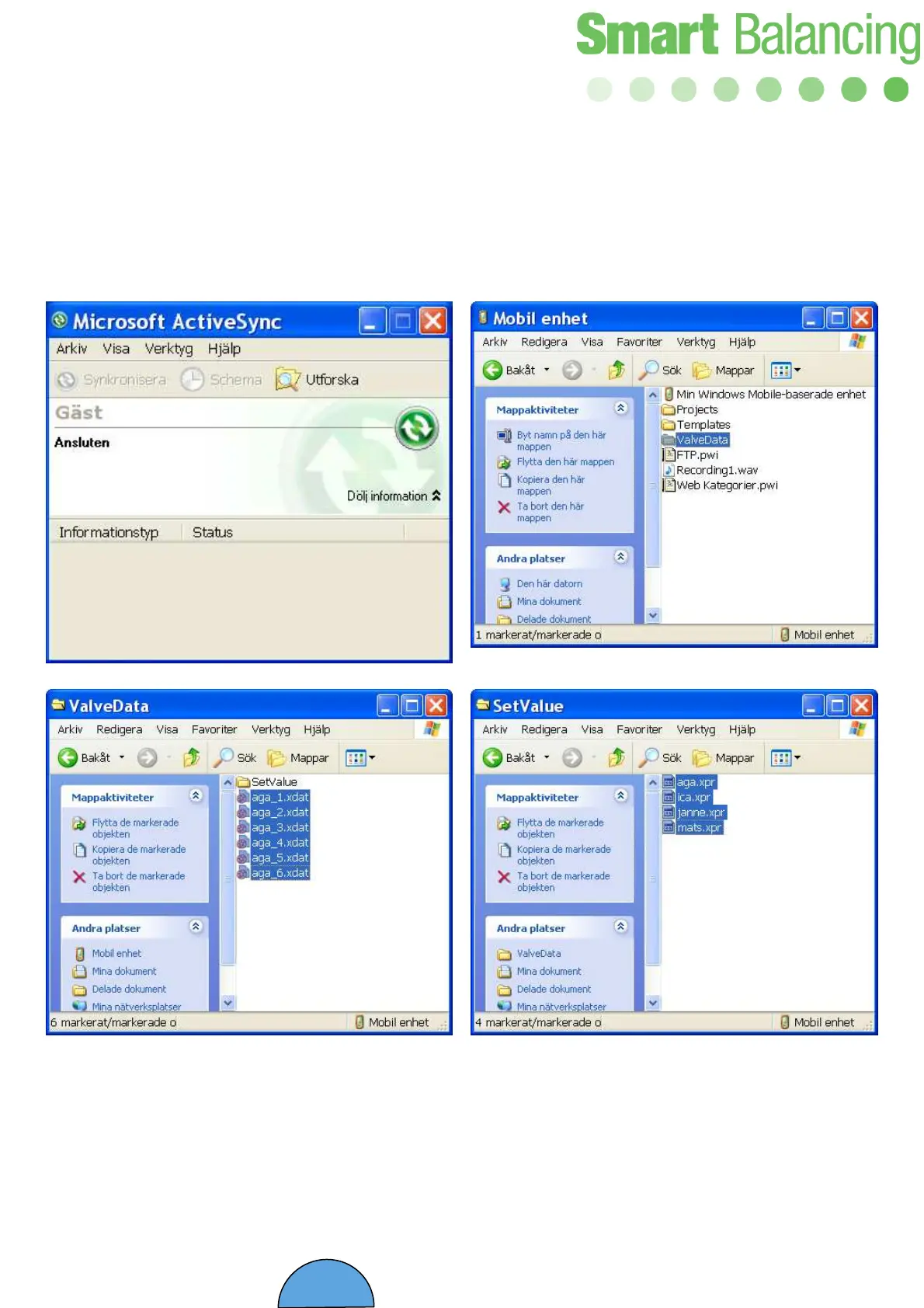38
Set Value & Balancing Projects
The simplest way to delete finalized measurements and projects that has been transferred
and saved at Report Viewer for PC, is via synchronization of the Hand Terminal with PC.
Tap at Explore followed by Valve Data. Mark all measurements and tap on delete. Tap the
”Set-Value” folder, mark all the projects and tap on delete.
