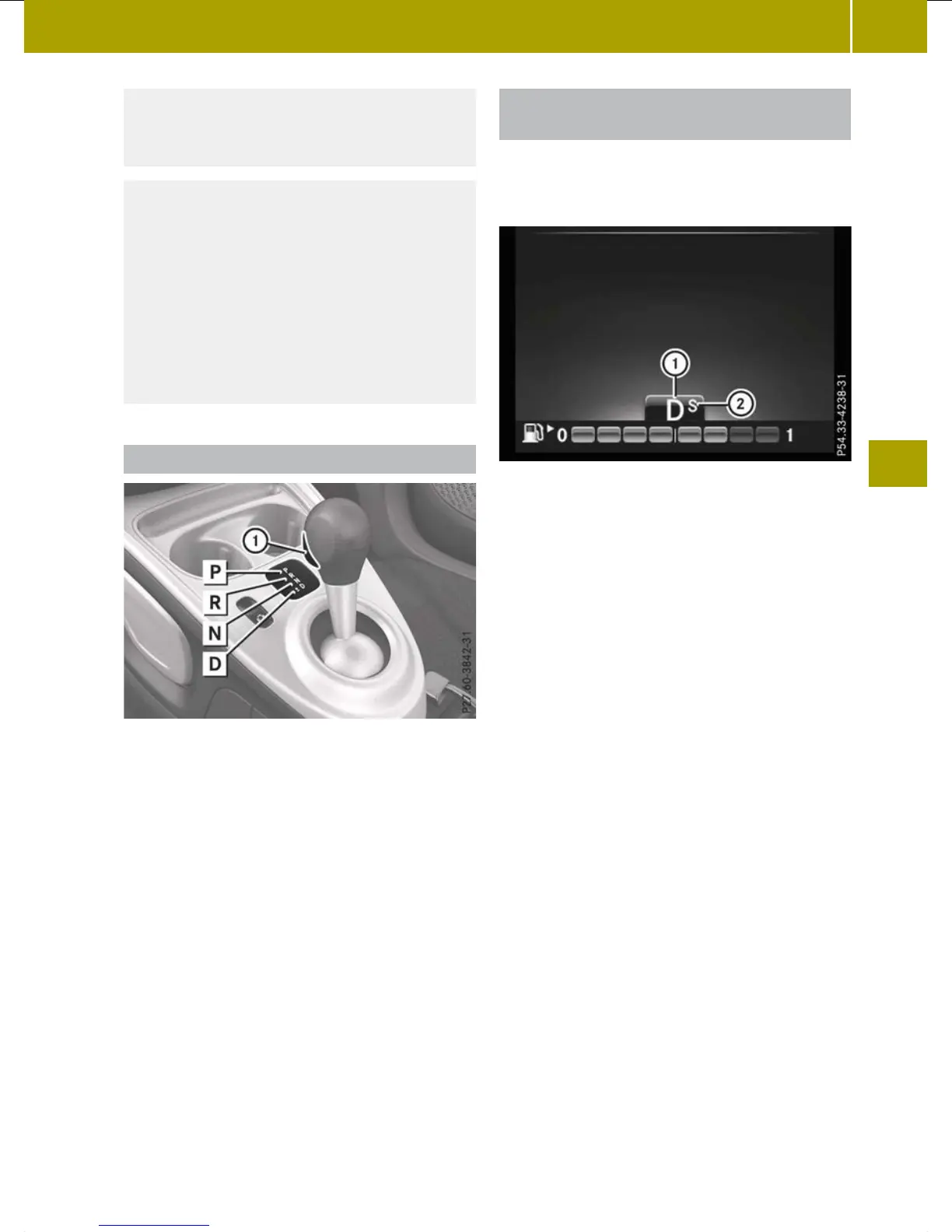When engaging transmission position D or
R, always firmly depress the brake pedal
and do not simultaneously accelerate.
G
WARNING
The automatic transmission switches to
neutral position N when you switch off the
engine.
The
vehicle may roll away. There is
a risk of an accident.
After switching off the engine, always
switch to parking position P. Prevent the
parked vehicle from rolling away by apply-
ing the parking brake.
Selector lever
j
Park position with parking lock
k
Reverse gear
i
Neutral
h
Drive
X
To shift transmission position: press
release button : and shift the gear
lever to the desired transmission posi-
tion.
When you shift the transmission from posi-
tions N
or P
to position R, the ignition must
also be switched on.
i
When you shift the transmission from
positions D or R to position N, you do not
need to press release button :.
Transmission position and drive pro-
gram display
The current transmission position and
drive program
appear in the multifunction
display.
:
Transmission position display
;
Transmission mode display
Automatic transmission
123
>> Driving and parking.
Z
