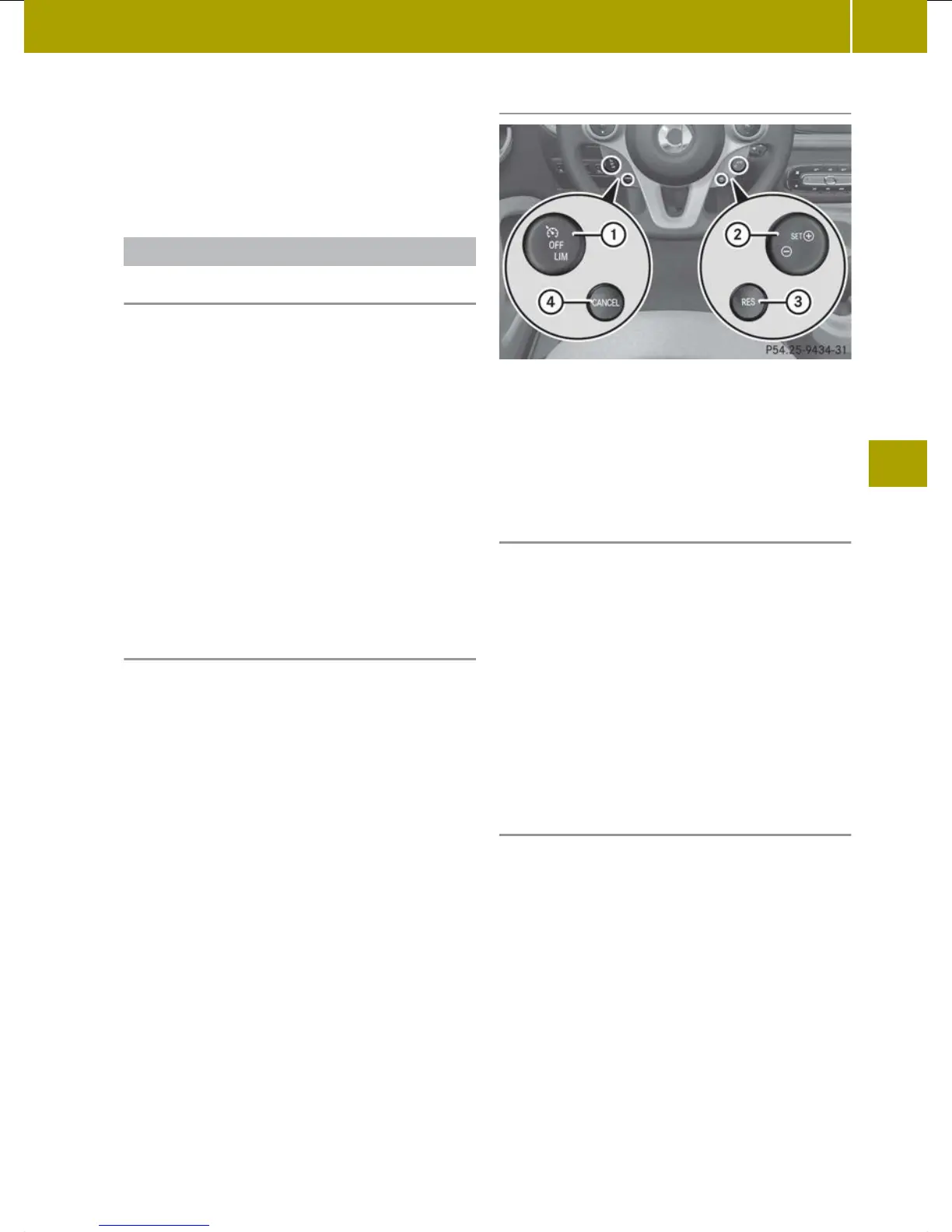The V symbol goes out in the multi-
function display.
i
Once you have activated the limiter,
cruise control is deactivated.
Limiter
General notes
The limiter helps you to avoid exceeding a
set speed. The limiter does not brake the
vehicle automatically. On long and steep
downhill gradients,
especially if the vehi-
cle is laden, you must shift to a lower gear
in time. By doing so, you will make use of
the braking effect of the engine. The lim-
iter may be unable to prevent the stored
speed from being exceeded on downhill
gradients. In this case, the stored speed
flashes in the display and a warning tone
sounds. Brake yourself, if necessary, to
avoid exceeding the speed.
Important safety notes
If you fail to adapt your driving style, the
limiter can neither reduce the risk of an
accident nor override the laws of physics.
The limiter cannot take into account road,
weather or
traffic conditions. The limiter
is only an aid. You are responsible for the
distance to the vehicle in front, for vehi-
cle speed, for braking in good time, and for
staying in lane.
If there is a change of drivers, advise the
new driver of the speed stored.
Limiter buttons
:
Activates/deactivates the limiter
;
Stores, increases or reduces the cur-
rent speed
=
Calls up the last speed stored
?
Cancels the limiter
Activating the limiter
The limiter must be activated before the
speed limiter can be used.
X
Press (LIM) switch :.
The limiter is activated.
The È symbol appears in the multi-
function display.
i
When you
switch off the engine, the lim-
iter remains activated and the last speed
stored is cleared.
Storing the speed
When the limiter is active, you can store
any speed starting from 30 km/h.
You can save the current driving speed or
you can set any desired speed while the
vehicle is stationary.
Saving the current driving speed
X
Accelerate the vehicle to the desired
speed.
X
Press switch ;
(®) and release it.
The limiter is activated. The stored
speed appears beside the È icon in
the multifunction display.
Driving systems
141
>> Driving and parking.
Z