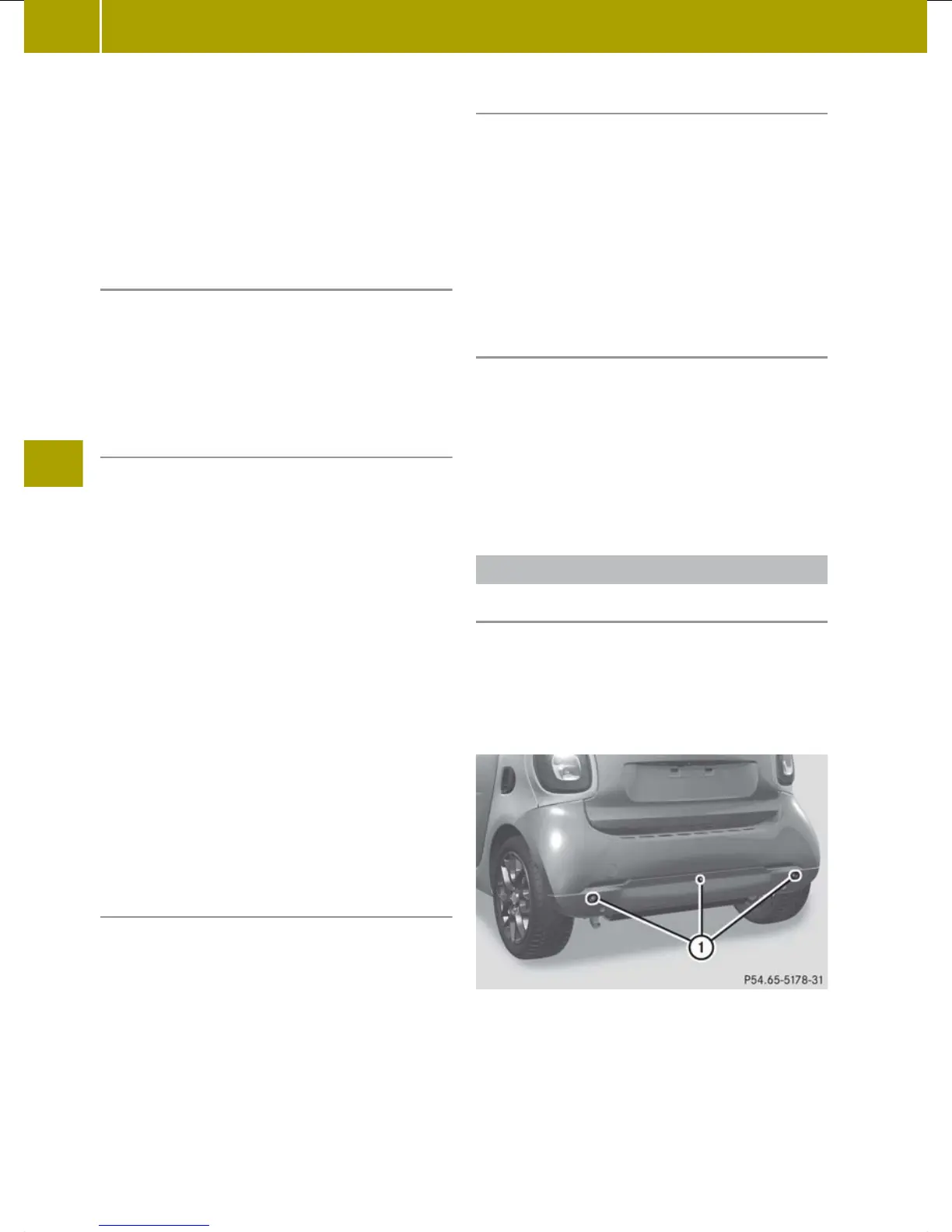Setting a speed while the vehicle is sta-
tionary
X
Press switch ; (®) and release it.
The limiter is activated. The stored
speed appears beside the È icon in
the multifunction display.
Calling up the last speed stored
X
Press button = (°) and release it.
The limiter is activated.
i
The last speed stored is cleared when
you switch off the engine.
Increasing or decreasing the speed
In order to be able to increase or decrease
the speed, a speed must already have been
stored.
R
®: increases the speed
R
−: decreases the speed
X
Press switch ; (®) or (−) repeatedly
until the desired speed is reached. The
speed is then gradually increased or
decreased.
or
X
Press and hold switch ; (®) or (−)
until the desired speed is reached. The
speed will be increased or reduced in
10 km/h increments.
X
Release the switch.
The new speed is stored.
Exceeding the stored speed
You can exceed the stored limit speed at
any time, if you depress the accelerator
pedal beyond the pressure point (kick-
down). When the maximum speed is excee-
ded, the speed display flashes and a warn-
ing tone sounds. The limiter is activated
again once
the speed drops below the stored
speed and kickdown is no longer active.
Cancelling the limiter
When the limiter is activated, you can can-
cel it at any time and call up the stored
speed again later.
i
The last speed stored is cleared when
you switch off the engine.
X
Press button ± ? and release it.
The limiter is cancelled.
Deactivating the limiter
X
Press the upper section of switch : so
that the switch is set in the middle posi-
tion.
The limiter is deactivated.
The È symbol goes out in the multi-
function display.
Parking aid
General notes
The rear parking aid indicates audibly the
distance between your vehicle and an
object. If
you engage reverse gear when the
engine is running, the parking aid is acti-
vated automatically.
The parking aid monitors the rear area of
your vehicle using three sensors : in the
rear bumper. The sensors must be free of
dirt,
ice and slush. Otherwise, they may not
function correctly. Clean the sensors reg-
ularly, taking care not to scratch or damage
them.
142
Driving systems
>> Driving and parking.
