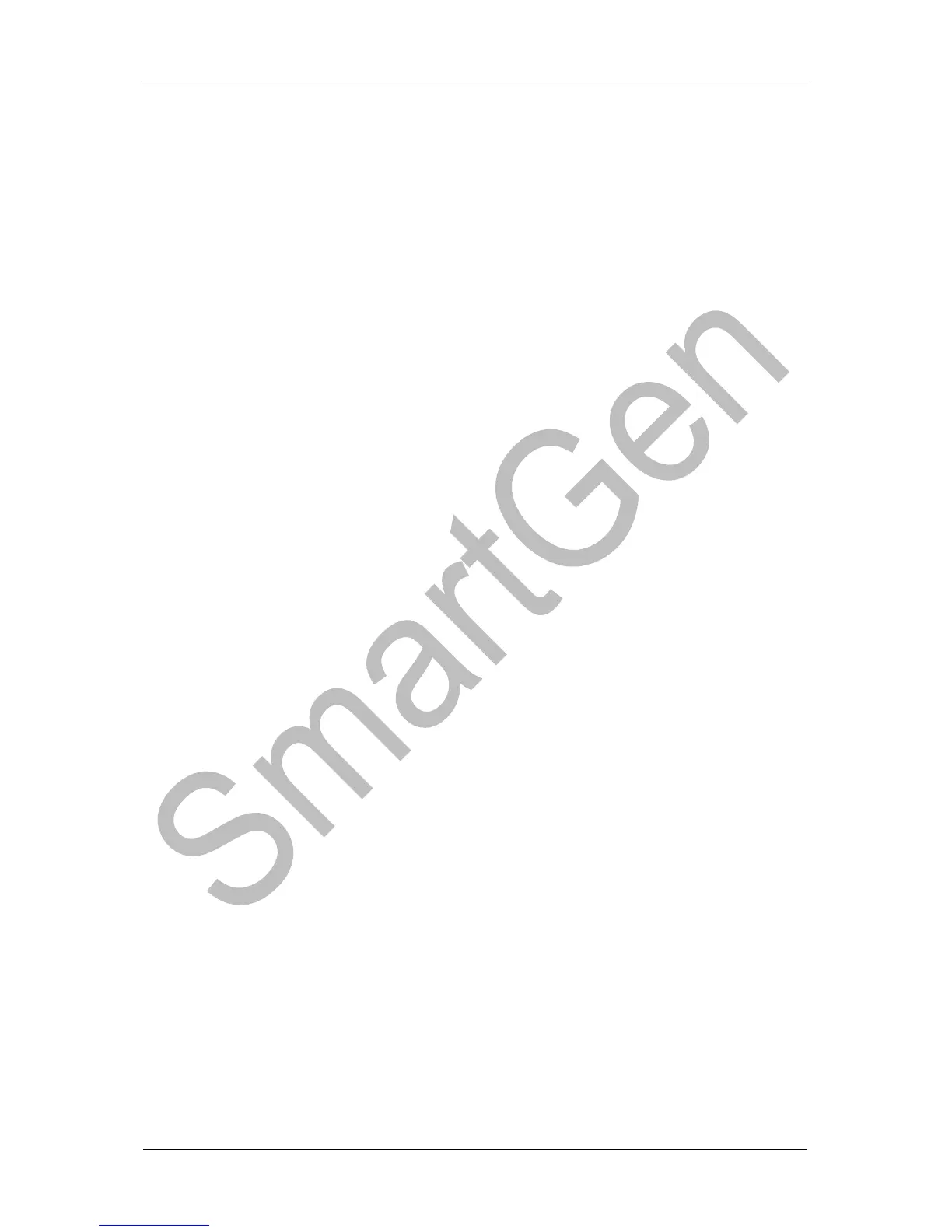input is deactivated) and used as water pump unit controller;
◆
Running status and alarm status are indicated by red LED on the panel;
◆
Compatibility with multiple temperature, pressure, fuel level sensors, which can
be user-defined and used directly; temperature sensors, pressure sensors can
be used in parallel with annunciator, providing digital data and increasing
protection level at the same time;
◆
Multiple crank disconnect conditions to select (engine speed sensor, oil pressure,
generator);
◆
2 fixed relay outputs (fuel relay, start relay);
◆
1 configurable output port which can be set as common alarm output, fail to stop
output, preheat output or idle control output;
◆
Parameters can be set and modified by users and saved in internal FLASH
storage, which means that they will not be lost in case of power off. All
parameters of the controller can be modified using the front panel or through
configurable LINK port via PC software (SG72 adapter, produced by our
company must be used). All parameters can be set via computer using one USB
port of the computer, which also allows to avoid batteries: power supply for the
controller can come directly from the PC USB port.
◆
HGM1780 combines modular design, anti-flaming ABS plastic case, embedded
installation, compact structure, small size, SCM control, stable performance and
convenient operation.