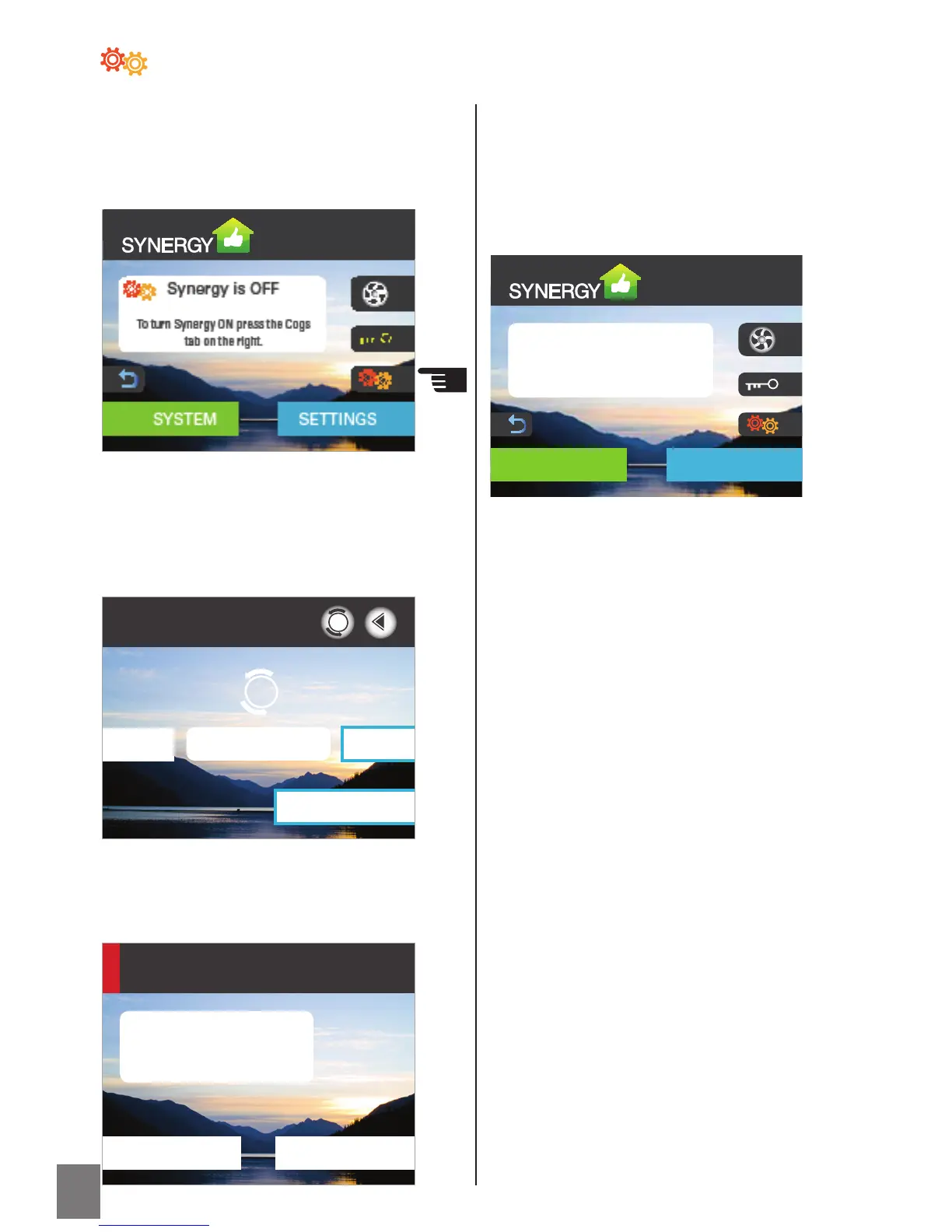9
CONTROL
Power
OFF
ON
Smart-Vent Synergy
OFF
Turning Synergy back ON
Press the Control ‘cogs’ icon to access
the CONTROL page:
Press the ON button and Synergy will
automatically prompt you to confi rm
your decision:
The CONTROL pages will appear
showing the status of Synergy as OFF.
The OFF button will be highlighted blue,
the Synergy logo will be white and the
Screen/Sound tab will be absent:
Once confi rmed, the Home page will
display and Synergy will be switched
back ON, restoring all your previous
SETTINGS.(except Heater Override
mode)
Confirm
Cancel
Confirm turn Synergy ON?
CONFIRM