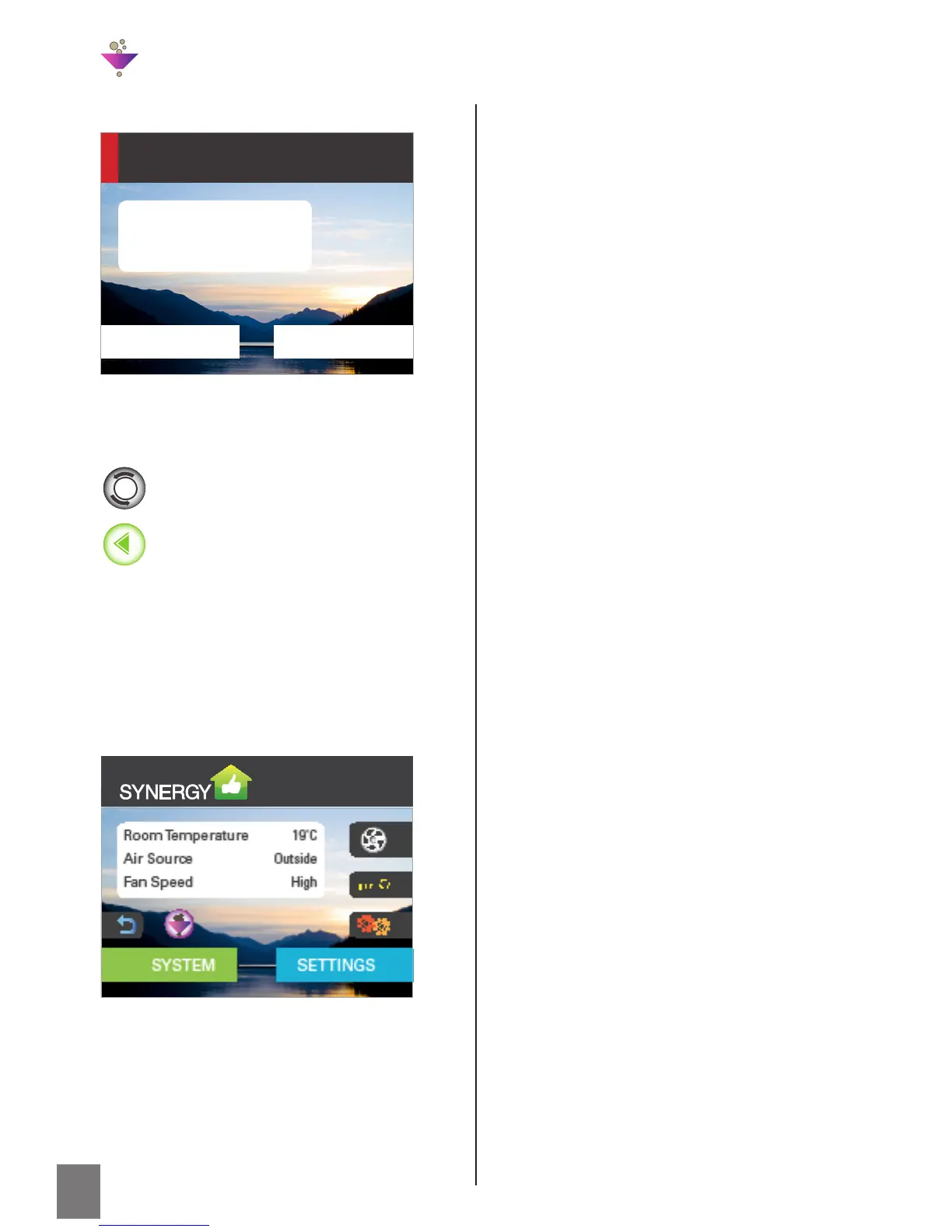15
MY SETTINGSMY SYNERGY
MON 13:15
MY SYNERGY
Room Temperature 19˚C
Air Source Outside
Fan Speed High
MY SYNERGYSYSTEM SETTINGS
15 MAR
13:15
SmartVent
Confirm
Cancel
Confirm if you would
like to Reset your
Filter?
CONFIRM
Note:
A Filter Replacement button will appear on the
HOME PAGE when either filter requires cleaning
or replacing. Press the button to take you
directly to the FILTER RESET page and follow the
maintenance instructions on Page 40 .
Press Confirm to Reset the filter(s) and
return to the FILTERS page.
Press Home to return to the
Home page at any time
Press Back button to step back to
the SYSTEM Menu page