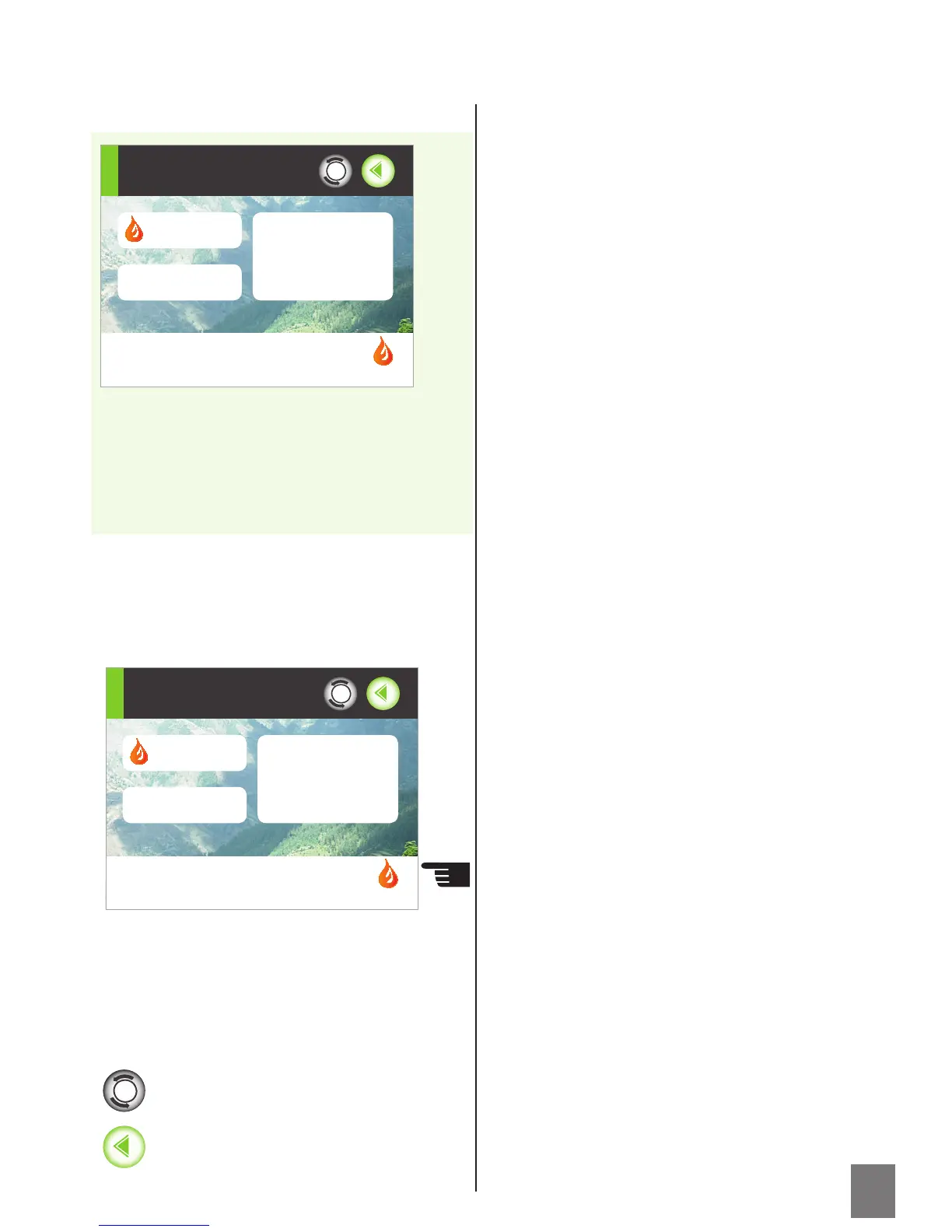18
HEATER
To change these settings press the Flame on
the right or go back to ‘Settings’ menu
and press ‘Heater’.
Timer 1 OFF
Timer 2 ON
17:30 - 22:30
Mode:Timer
Heater
ENABLED
The status of the heater modes can be
altered by pressing the Heater icon in
the bottom right hand corner of the
HEATER page.
This takes you straight to the SETTINGS
HEATER page. The status of the Heater
can now be altered. Refer to the
SETTINGS HEATER section for how to
change these settings (page 35).
HEATER
To change these settings press the Flame on
the right or go back to Settings menu
and press ‘Heater’.
Time remaining:
3hrs 15mins
Mode:Override
Heater
ENABLED
In this example the heater is in Override
mode and there is currently 3 hours and
15 minutes remaining of the ON time,
irrespective of room temperature.
Press Home to return to the
Home page at any time
Press Back button to step back to
the SYSTEM Menu page