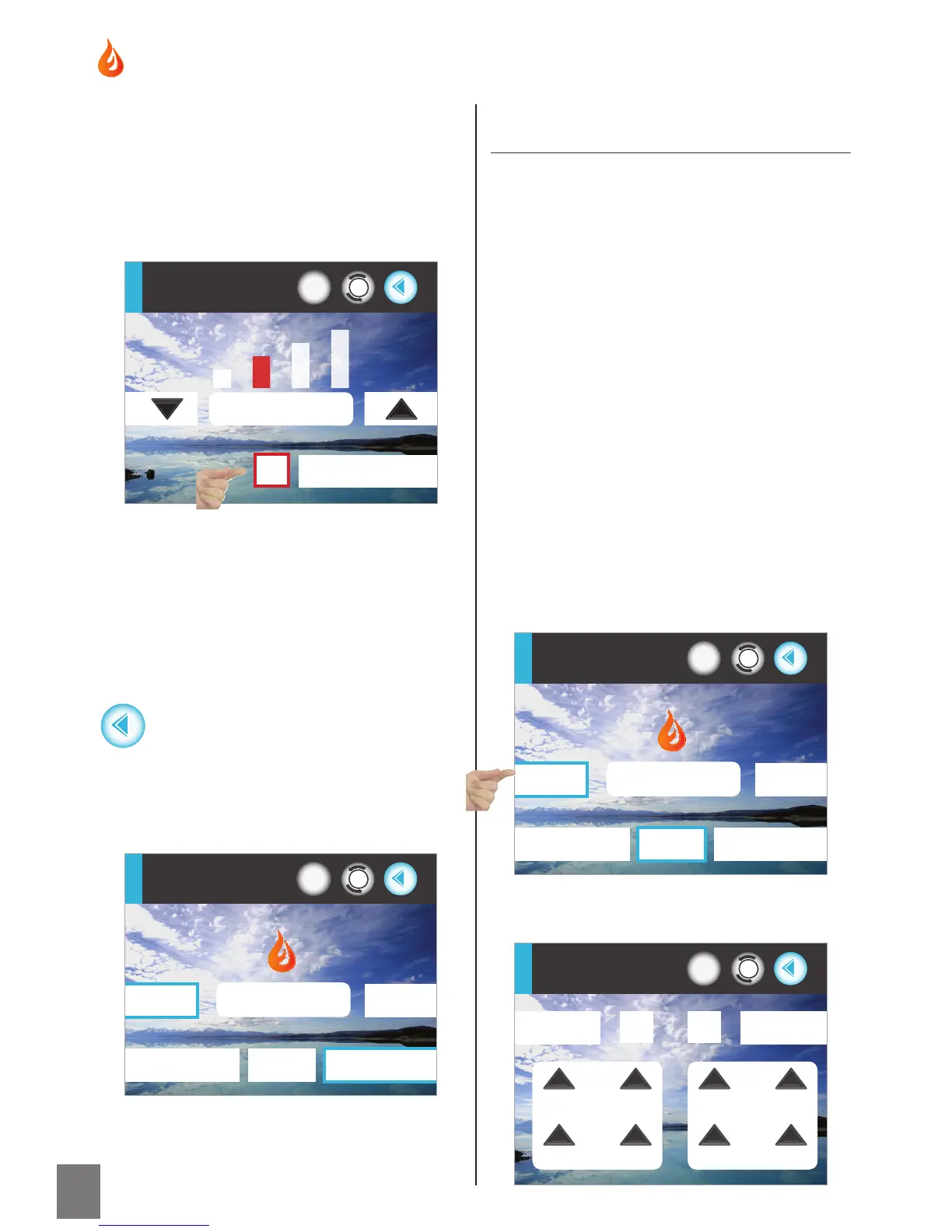37
When you have chosen how long you
wish to run the heater for, press the ON/
OFF button to read ON so that border is
highlighted red, indicating the Override
mode is now active.
?
OVERRIDE
1 42 6
Override
ON
Hrs
?
TIMER
Timer 2
Timer 1
OFF
OFF
on
16:45
16:45
off
on
off
06:30
10:45
HEATER
ON OFF
Heater
ENABLED
OverrideTimer Normal
?
The TIMER page is displayed showing
Timer 1 and Timer 2 on/off times:
Two timers allow morning and evening
operations but there are no restrictions
of the timer band width or even overlap.
To enable the Timer heater mode press
the Timer tab:
Return to the Heater page by
pressing the Back button
?
HEATER
ON OFF
Heater
ENABLED
OverrideTimer Normal
The Override tab border is now
highlighted blue indicating this mode is
operative:
Note:
Once this setting is confi rmed the heater will
instantly turn ON. After the time has lapsed,
the heater will turn OFF and the system will
revert back to the previous active mode (either
Normal or Timer mode). If you have not used
either before enabling the Heater it will revert to
Normal Mode (default).
To deactivate Override heater mode
either turn the heater OFF on the HEATER
page or change to another heater mode.
TIMER HEATER MODE
Timer Mode is a combination of time
intervals which are conditional on the
temperature falling below the minimum
temperature setting.
For the heater to turn ON in Timer mode,
two conditions must be met:
1) The time of day must fall within
either of the two set time periods
as set by you.
2) The temperature in your Control
Room must be less than the
minimum temperature setting.