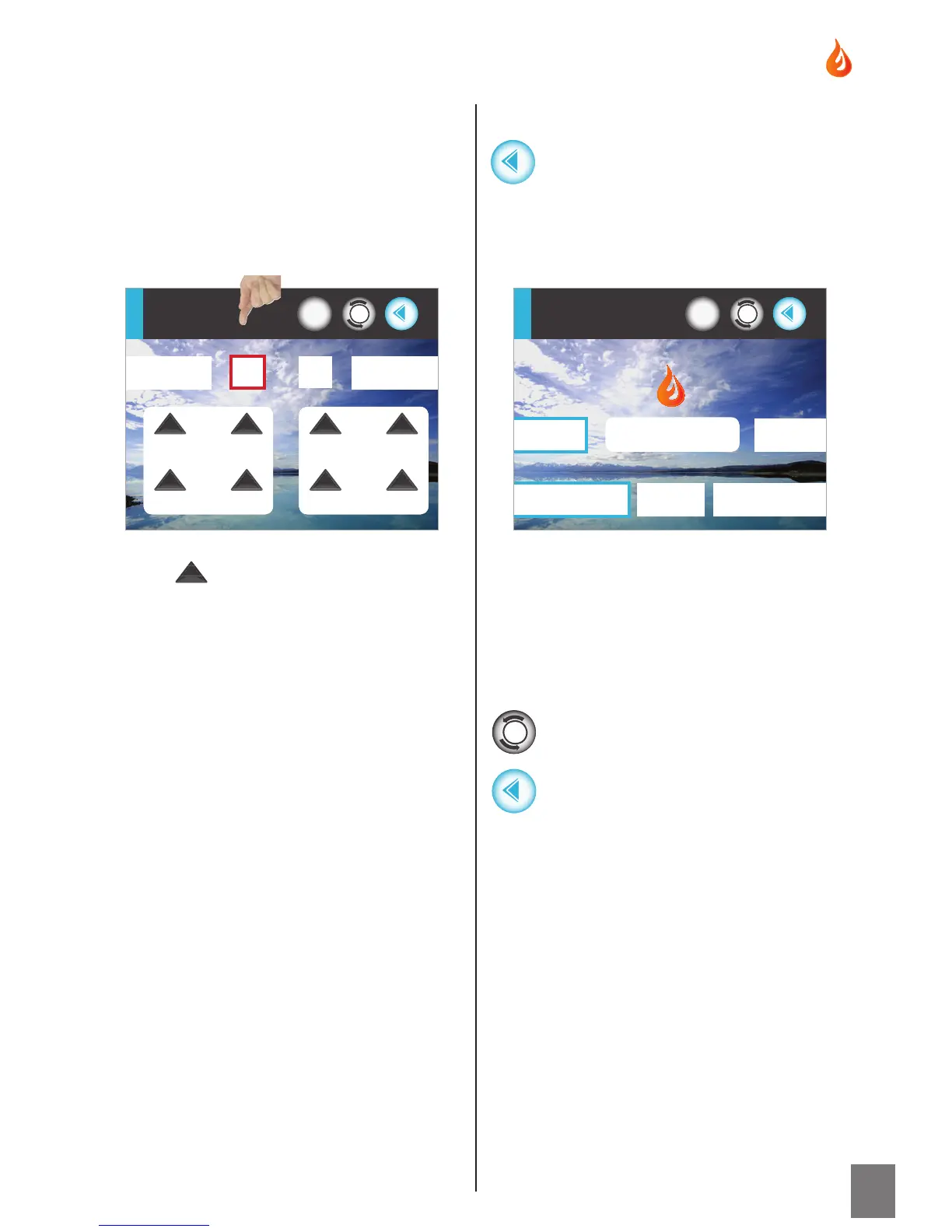38
?
HEATER
ON OFF
Heater
ENABLED
OverrideTimer Normal
Use the arrows to adjust the time,
in hours and minutes, at which the
heater will turn on, provided the room
temperature is lower than the minimum
temperature setting. The arrows on the
left hand side of the Timer 1 ‘clock box’
adjust the Hour, and the ones of the right
hand side adjust the Minutes.
If two timer periods are required, repeat
the procedure for Timer 2. Both or either
times can be on or off.
As an example the heater could come on
between 6am and 8am in the morning
and between 5pm and 8pm at night, all
provided the room temperature was less
than the minimum temperature setting.
Note:
1. If your room temperature is above your
Minimum Temperature setting during your
timer periods, then the heater will not turn
ON.
2. If your room temperature falls below your
Minimum Temperature outside of your chosen
time periods, then the Heater will NOT
turn ON.
The Timer tab border is now highlighted
blue indicating this mode is operative:
Return to the HEATER page by
pressing the Back button
To deactivate Timer heater mode
either turn the heater OFF on the
HEATER page or change to another
heater mode.
Once the setting has been entered,
Press the Home button to return
to the Home Page or
Press the Back button to step
back to the SETTINGS Menu.
If any changes have been made to the
settings in this section, Synergy will
prompt you to confi rm your decision.
Refer to page 20 for further instructions
?
TIMER
Timer 2
Timer 1
ON
OFF
on
16:45
16:45
off
on
off
06:30
10:45
To set the Timer(s)
To turn Timer 1 ON, press the button
adjacent to the Timer 1 tab labelled ‘OFF’.
This will change to an ON button with a
red border: