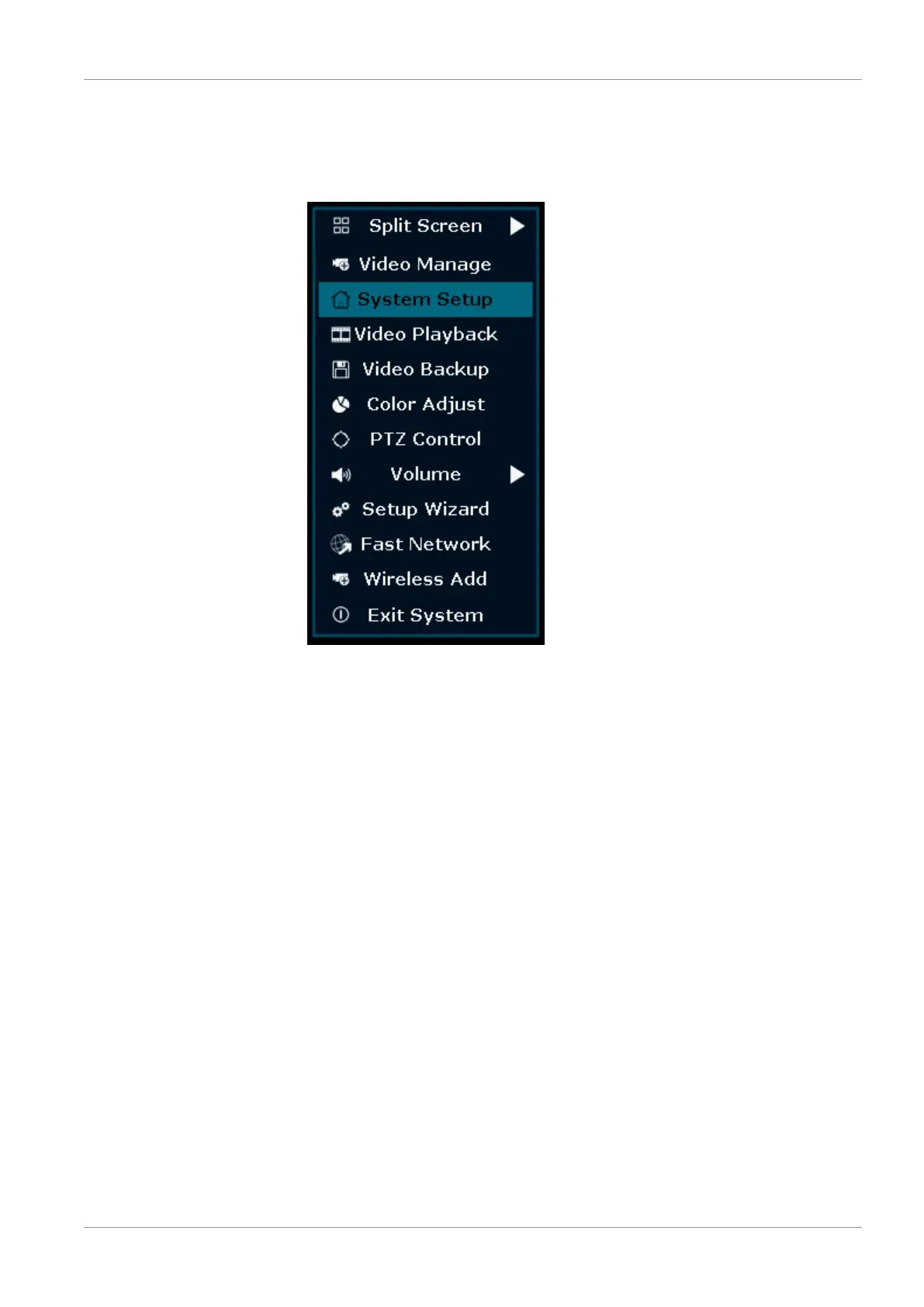Menu options | 5
CMS-30300_IM 11
5 Menu options
– To enter the menu right click your mouse.
– The following screen appears:
Illustration8: Menu overview
– Right click the mouse again to exit the menu.
5.1 Split screen
– Enter this menu to see a view of all 4 cameras at once.
– Press on the view of one of the cameras to enlarge the image.
– Right click your mouse to navigate to another menu.
5.2 Video Manage
– In this menu you can manage your IP cameras and the NVR channels.
5.3 System Setup
– In this menu you can find all system settings.
General setup
In this menu you can change:
– Language
– Time
– Set auto switch time between camera views
– Display resolution
