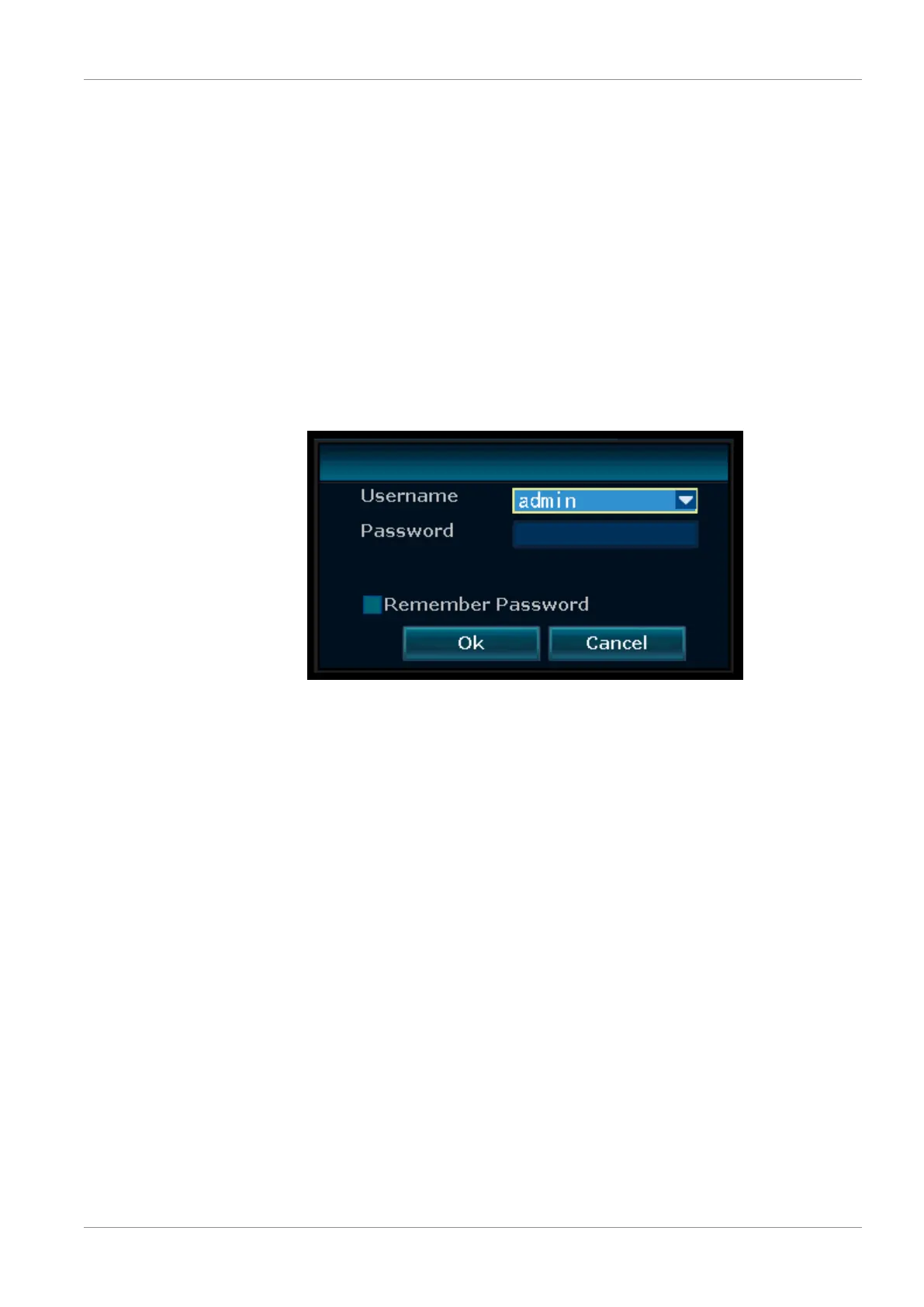Installation | 2
CMS-30300_IM 5
2 Installation
a) Connect the UTP cable to the NVR.
NOTE: for installation the NVR needs to be connected with a cable, Wi-Fi does not
work for installation.
b) Connect the NVR to a monitor. You can use any monitor with a HDMI cable or VGA
cable connection.
c) Connect the mouse to the NVR by using the USB port to operate the system.
d) Connect the NVR to the power supply by inserting AC adapter.
ð NOTE: Do not mount the camera to the wall yet. First pair the camera to the
monitor.
Log in
e) Enter default ID: admin
f) At default you don’t have to enter a password: click ‘log in’.
Illustration3: Log in
