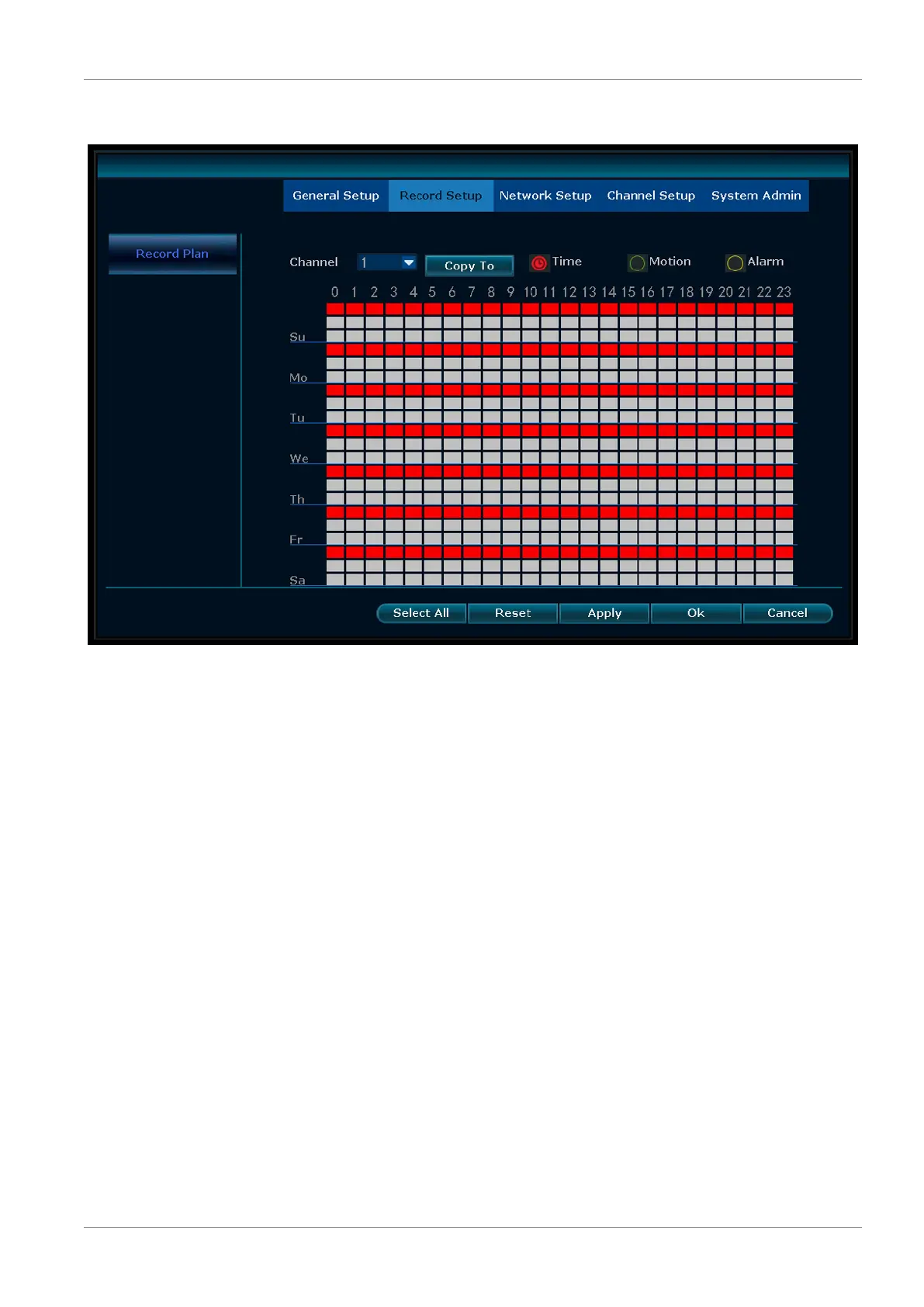Menu options | 5
CMS-30300_IM 13
5.4 How to record
Illustration9: Set record plan
Time recording
Setup a period of time of recording on the NVR on various channel
– Select the channel of which you wish to record.
– Select ‘time’
– In the table, choose the day and starting time. Drag the mouse to the time you
wish to record.
– The part you have selected will turn red.
– Press ‘apply’ to save your settings.
– During this time period the NVR will record everything on your cameras. Repeat
these steps for other channels.
Motion recording
You can also choose that the NVR will record when the cameras detect motion.
– Select the channel of which you wish to record.
– Select ‘motion’
– In the table, choose the day and starting time. Drag the mouse to the time you
wish to record when motion is detected.
– The part you have selected will turn green.
– Press ‘apply’ to save your settings.
– During this time period the NVR will record everything on your cameras. Repeat
these steps for other channels.
