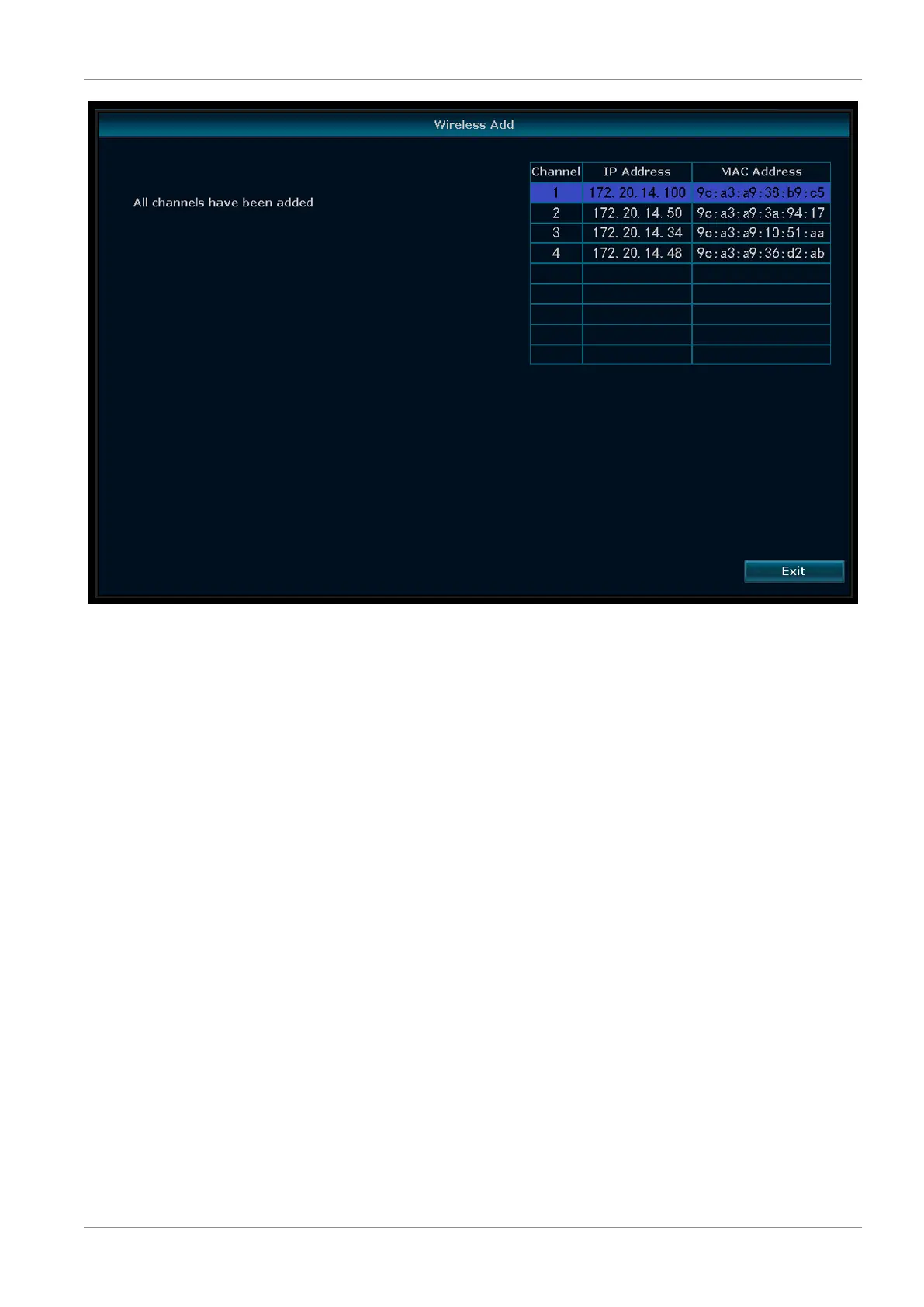Setting up your device | 3
CMS-30300_IM 7
Illustration5: Menu - Wireless Add
3.1 Wireless Internet
Follow the procedure below to enable the wireless internet connection.
Make sure that you have an internet connected WIFI router, your password and router
name (SSID) available.
a) Right click the mouse and select “System Setup”.
b) Select “Wireless Internet access” in the lower left corner.
c) Select your wireless network.
d) Fill in your password.
e) Click the ‘Apply” button
ð You can now use the mobile app for remote monitoring.
f) Download the “SW360” app.
g) Open the app, register as a new user and follow the instructions given in the app.
