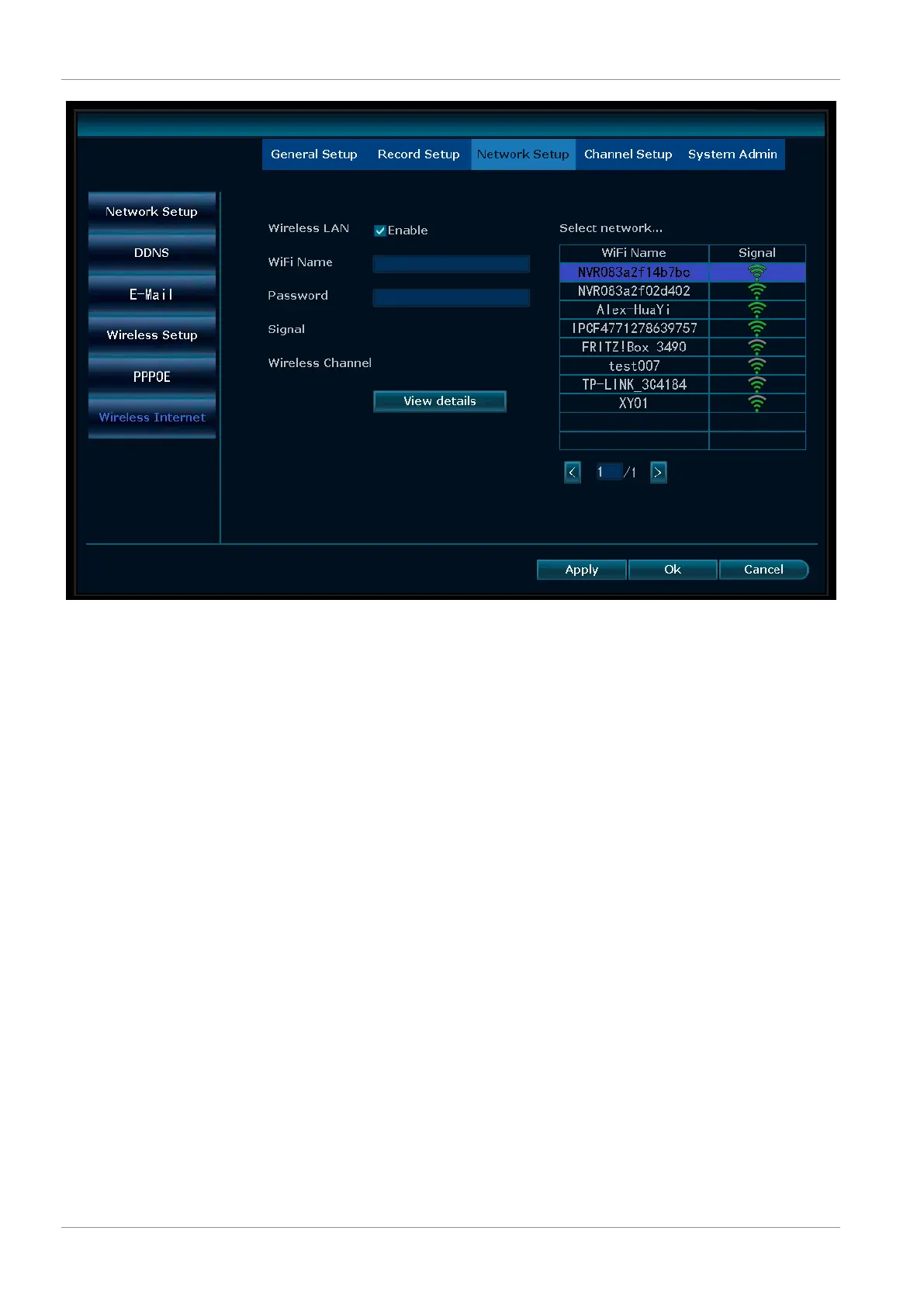3 | Uw apparaat configureren
24 CMS-30300_IM
6: Menu - Netwerkconfiguratie - Draadloos netwerk
De NVR toevoegen aan de app SW360:
h) Druk in de app SW360 rechtsboven op '+'.
i) Druk op 'scan' (scannen).
j) Klik op de rechtermuisknop op de monitor en selecteer 'Fast Network' (Snel net-
werk). Er wordt een QR-code weergegeven.
k) Scan de QR-code met uw telefoon in de app SW360.
l) Uw mobiele apparaat is nu gekoppeld aan de NVR.
