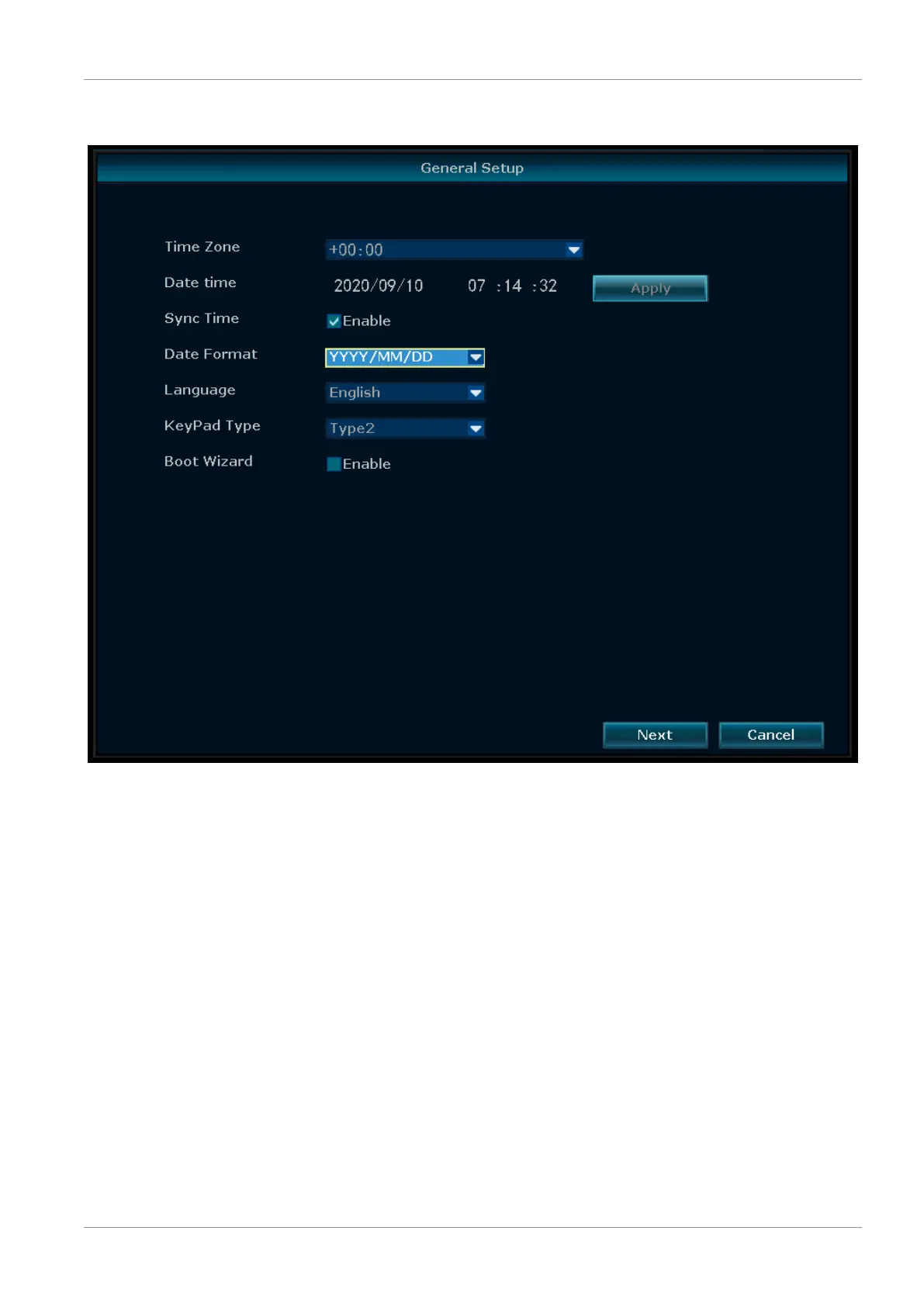Menuopties | 5
CMS-30300_IM 31
– Inschakelen om de wizard te starten - Als deze optie is ingeschakeld, wordt de con-
figuratiewizard automatisch weergegeven wanneer u het systeem opstart
10: Menu - Algemene configuratie
5.11 Snel netwerk
Snelkoppeling naar netwerkinstellingen.
5.12 Draadloos toevoegen
IP-camera's draadloos toevoegen aan de NVR.
5.13 Systeem afsluiten
In dit menu kunt u het volgende doen:
– Afmelden
– Het systeem opnieuw opstarten
– Schermuitvoer sluiten
– Het systeem volledig afsluiten
