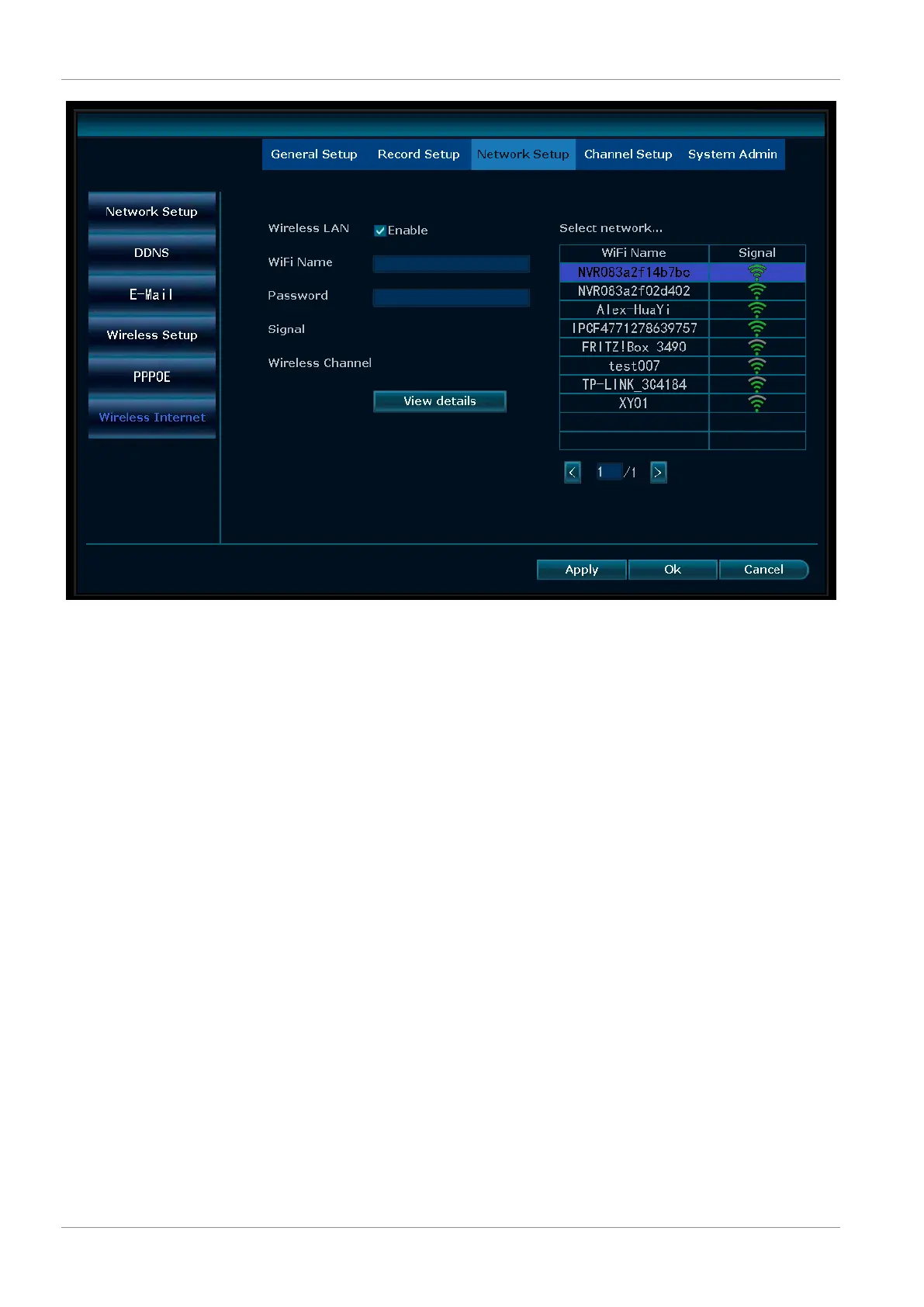3 | Einrichten Ihres Geräts
40 CMS-30300_IM
Abb.6: Menü - Netzwerkeinrichtung Funkverbindung Internet
So fügen Sie den NVR zur App „SW360“ hinzu:
h) Tippen Sie oben rechts in der App „SW360“ auf das Plussymbol (+).
i) Tippen Sie auf „scan“ (Scannen).
j) Klicken Sie am Monitor mit der rechten Maustaste und wählen Sie „Fast Net-
work“ (Schnelles Netzwerk). Ein QR-Code erscheint.
k) Scannen Sie den QR-Code mit Ihrem Smartphone in der App „SW360“.
l) Ihr Mobilgerät ist nun mit dem NVR synchronisiert.
