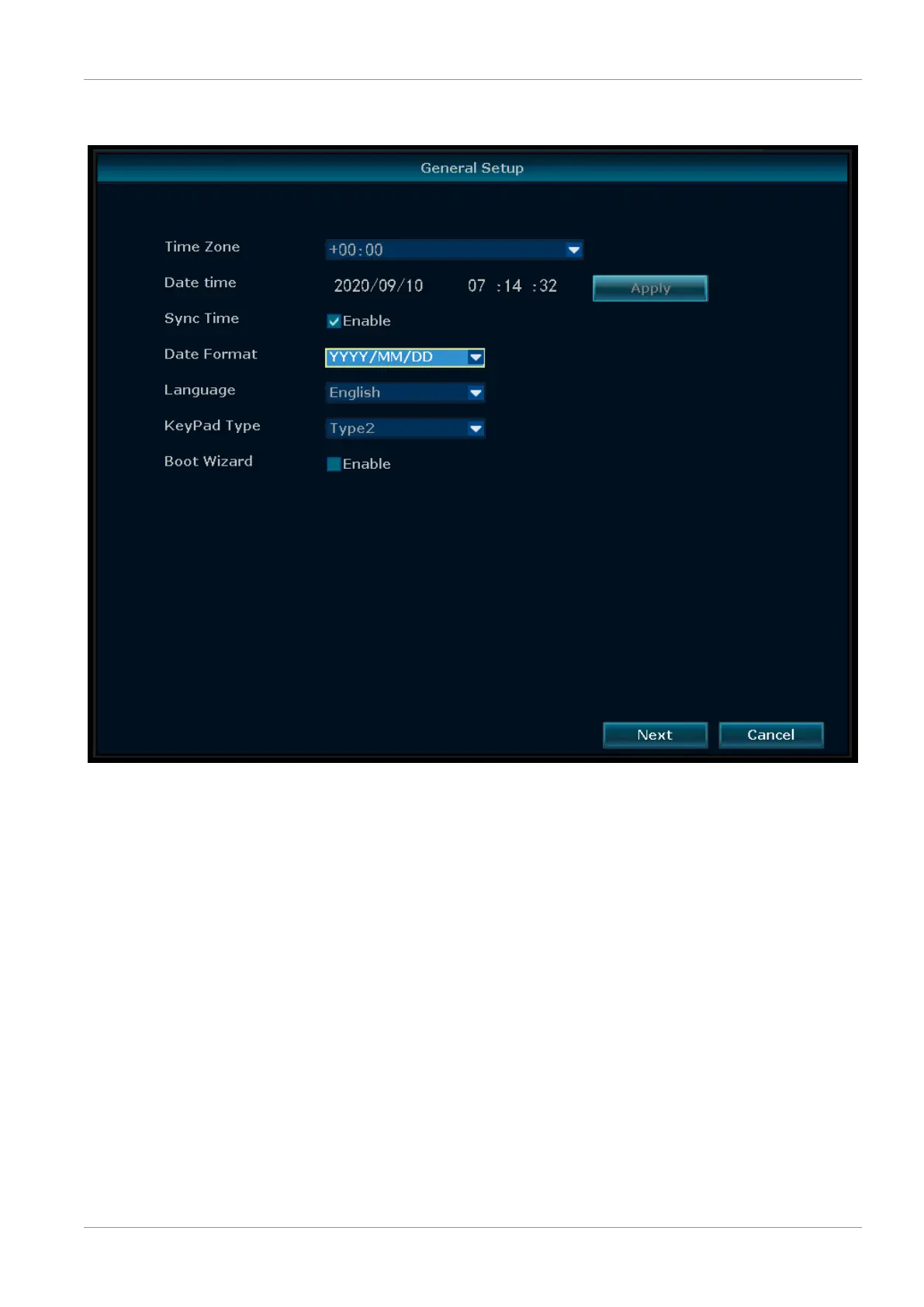Menüoptionen | 5
CMS-30300_IM 47
– Aktivieren für Assistent – Bei Aktivierung erscheint beim Systemstart automatisch
der Einrichtungsassistent.
Abb.10: Menü - Allgemeine Konfiguration
5.11 Schnelles Netzwerk
Direktzugriff auf die Netzwerkeinstellungen.
5.12 Neu Funkverbindung
Hinzufügen drahtloser IP-Kameras zum NVR.
5.13 System beenden
In diesem Menü können Sie
– sich abmelden
– das System neu starten
– die Bildschirmausgabe schließen
– das System vollständig herunterfahren
