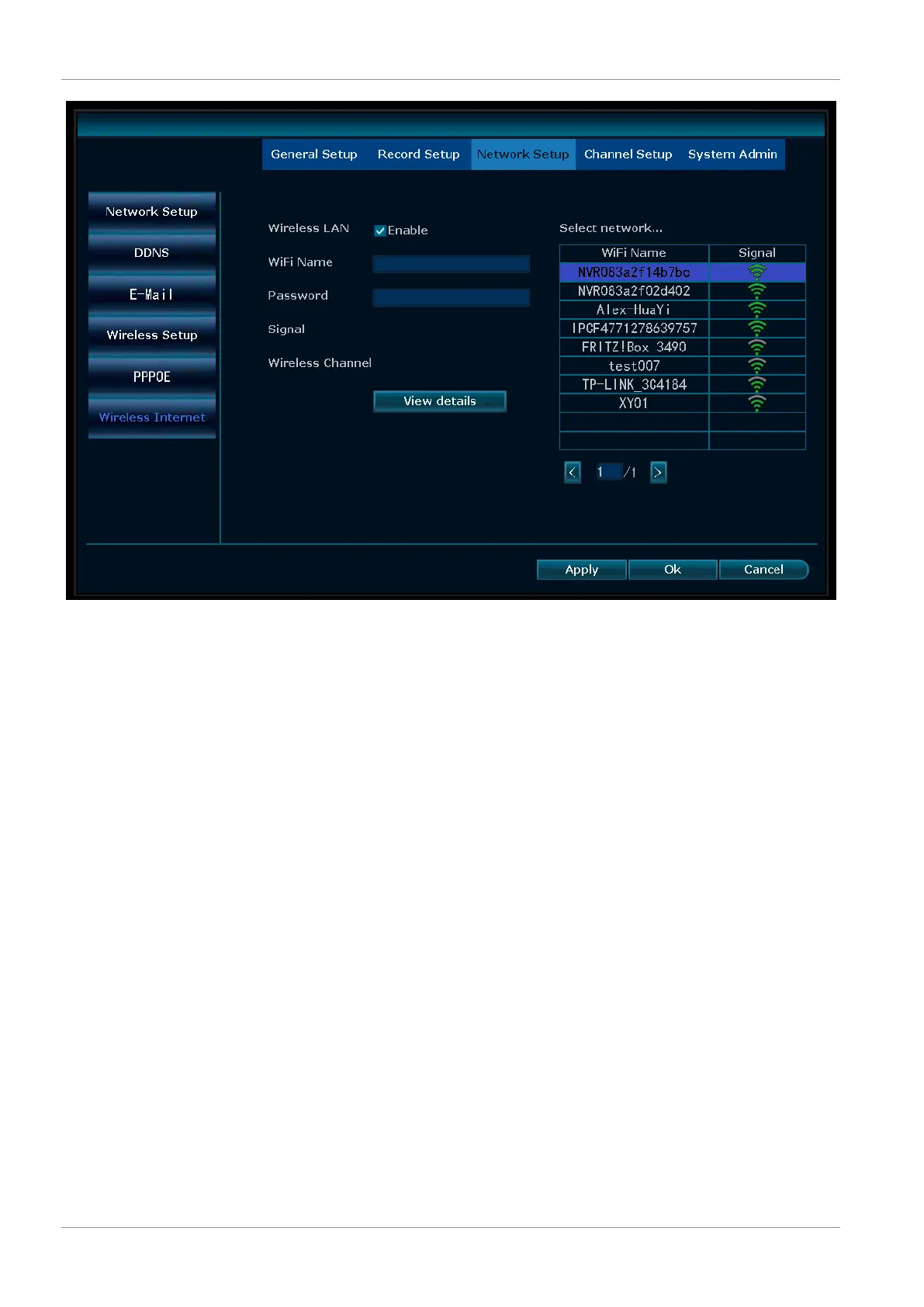3 | Configuration de votre appareil
56 CMS-30300_IM
Fig.6: Menu - Configuration du réseau Internet sans fil
Pour ajouter le NVR à l'application SW360:
h) Dans l'application SW360, appuyez sur le signe «+» en haut à droite.
i) Appuyez sur «scan» (scanner).
j) Faites un clic droit sur l'écran et sélectionnez «Fast Network» (réseau rapide). Un
QR code apparaît.
k) Scannez le QR code avec votre téléphone dans l'application SW360.
l) Votre appareil mobile est maintenant couplé au NVR.
