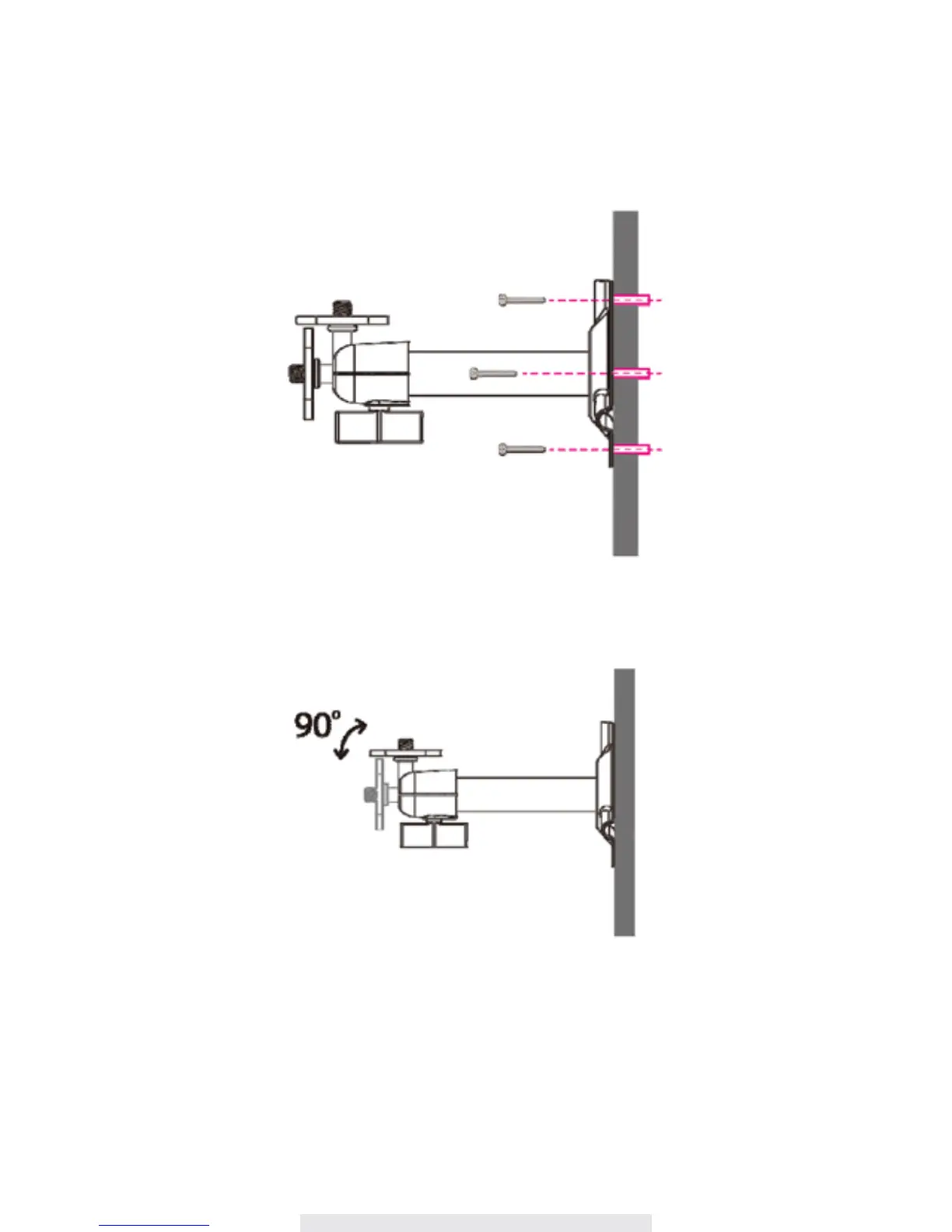11
INSTALLING YOUR CAMERA
1. Locate a suitable location to mount the camera.
2. Fix the camera stand to the wall using the supplied wall plugs and
screws.
3. Loosen the thumb screw of the camera stand and secure the camera
body to the bracket. Make
sure the camera is in an upright position
(relative to your viewing environment).
Screw on the Antenna to the rear of the camera.
