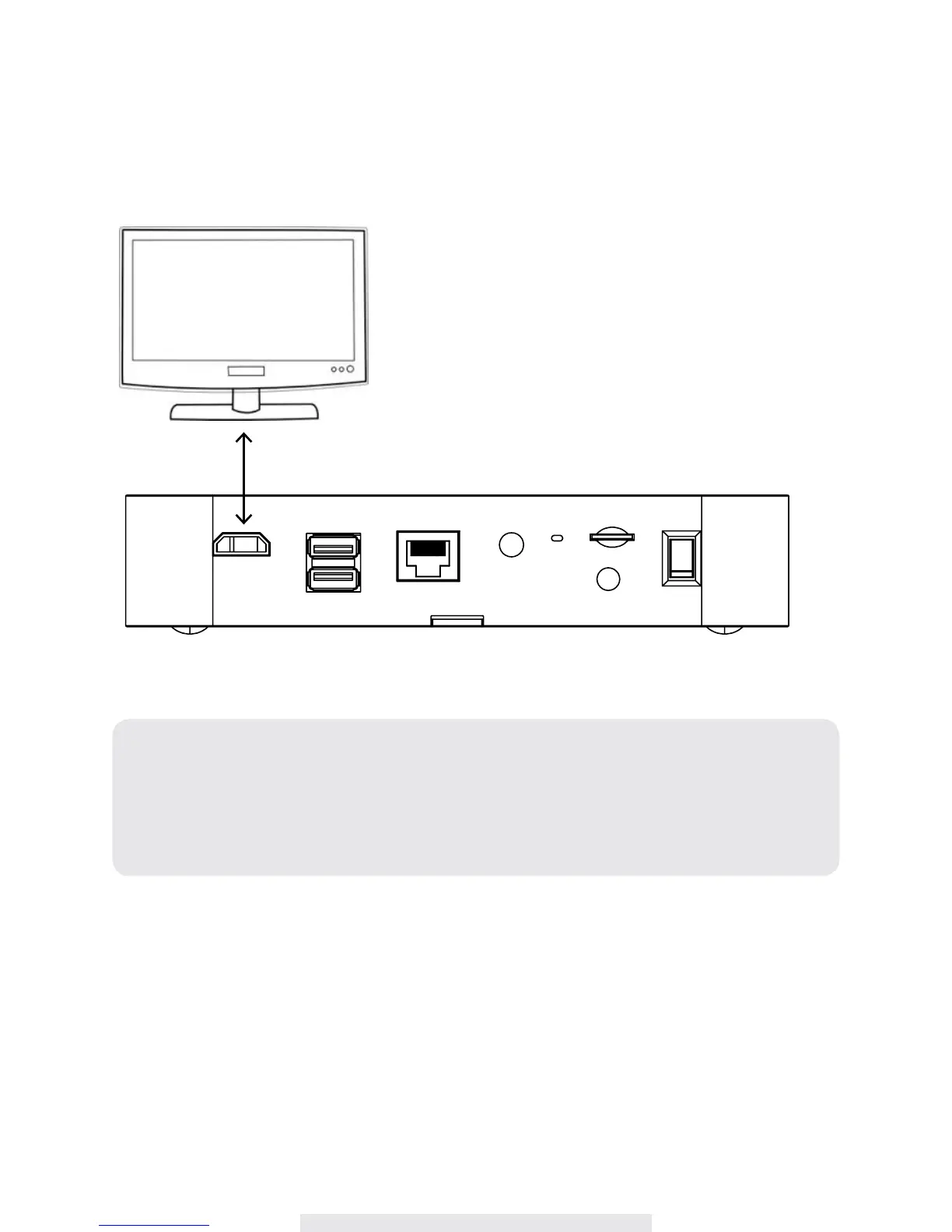14
CONNECTING TO TV
Use the HD connector and the HDMI cable provided with the package to connect WDVR to your
TV.
Note:
‧
If you want to use a HDMI cable of your own, make sure the quality is good.
Performance and compatibility may vary depending on cables and TV brands.
‧
Please use TV remote controller to adjust Audio/Alarm volume.
‧
Please use TV remote controller to ne tune the camera color satuation/brightness/
sharpness, ect. Camera image performance may vary among TV brands.
*Make sure the
TV supports 720P/50Hz
