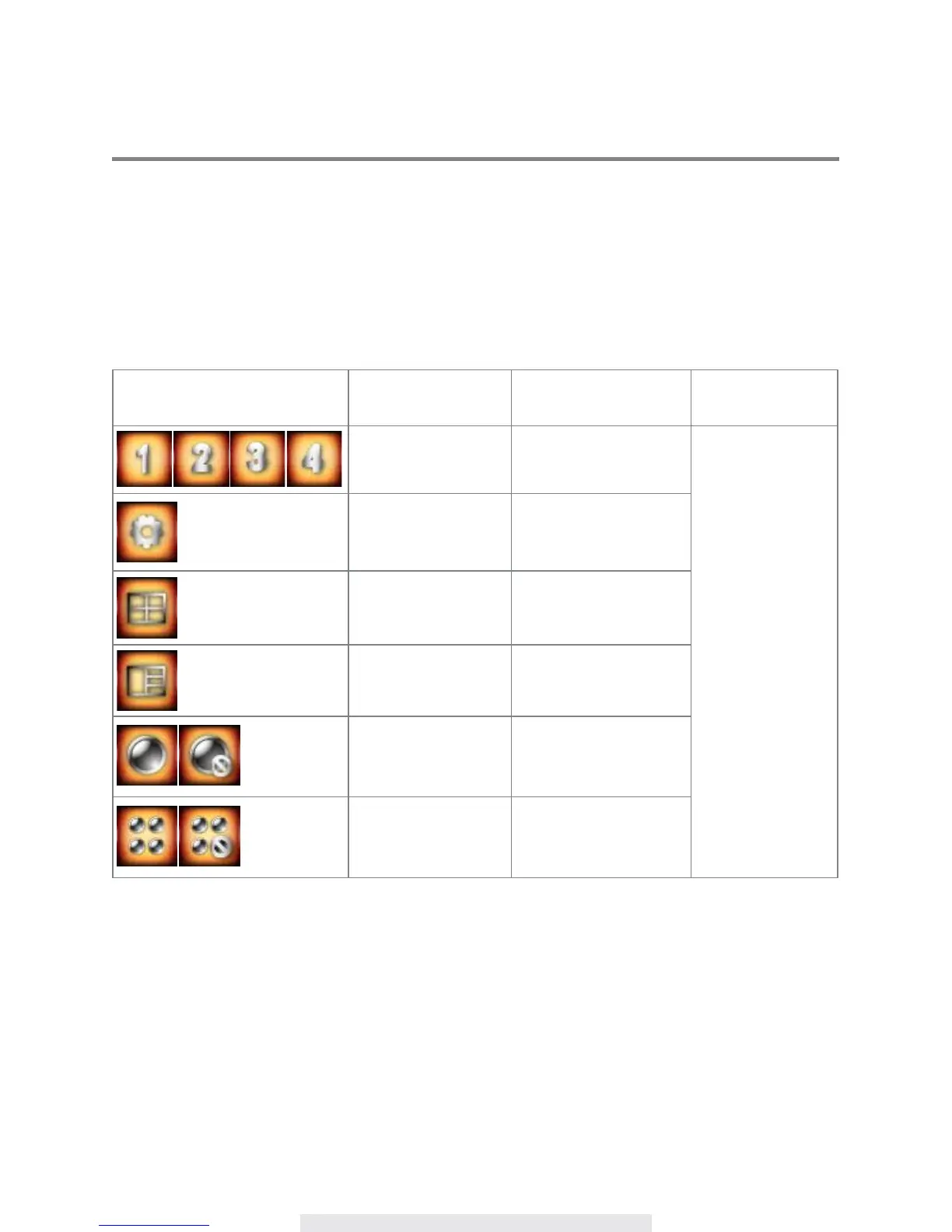17
BASIC OPERATION
QUICK SELECT MENU
The DVR system is controlled through mouse operation.
‧
Use the RIGHT mouse button to activate the QUICK SELECT menu.
‧
Navigate the mouse cursor over the icon.
‧
Use the LEFT mouse button to select the option.
‧
Use any mouse button to exit the QUICK SELECT menu at any time.
Quick Select Menu
Icon Image
Function Left Mouse Button
Right Mouse
Button
Channel Select
CH1/CH2/CH3/CH4
Select Channel Exit Quick
Select
Menu
Enter Main Menu Enter System Setting
QUAD Display
Select
Select QUAD Display
Smart-QUAD
Display
Select
Select Smart-QUAD
Display
Single Channel
Record/Stop Single
Channel Record
Start/Stop Single
Channel Record
Function
All Channel Record/
Stop All Channel
Record
Start/Stop All
Channel
Record
Function
