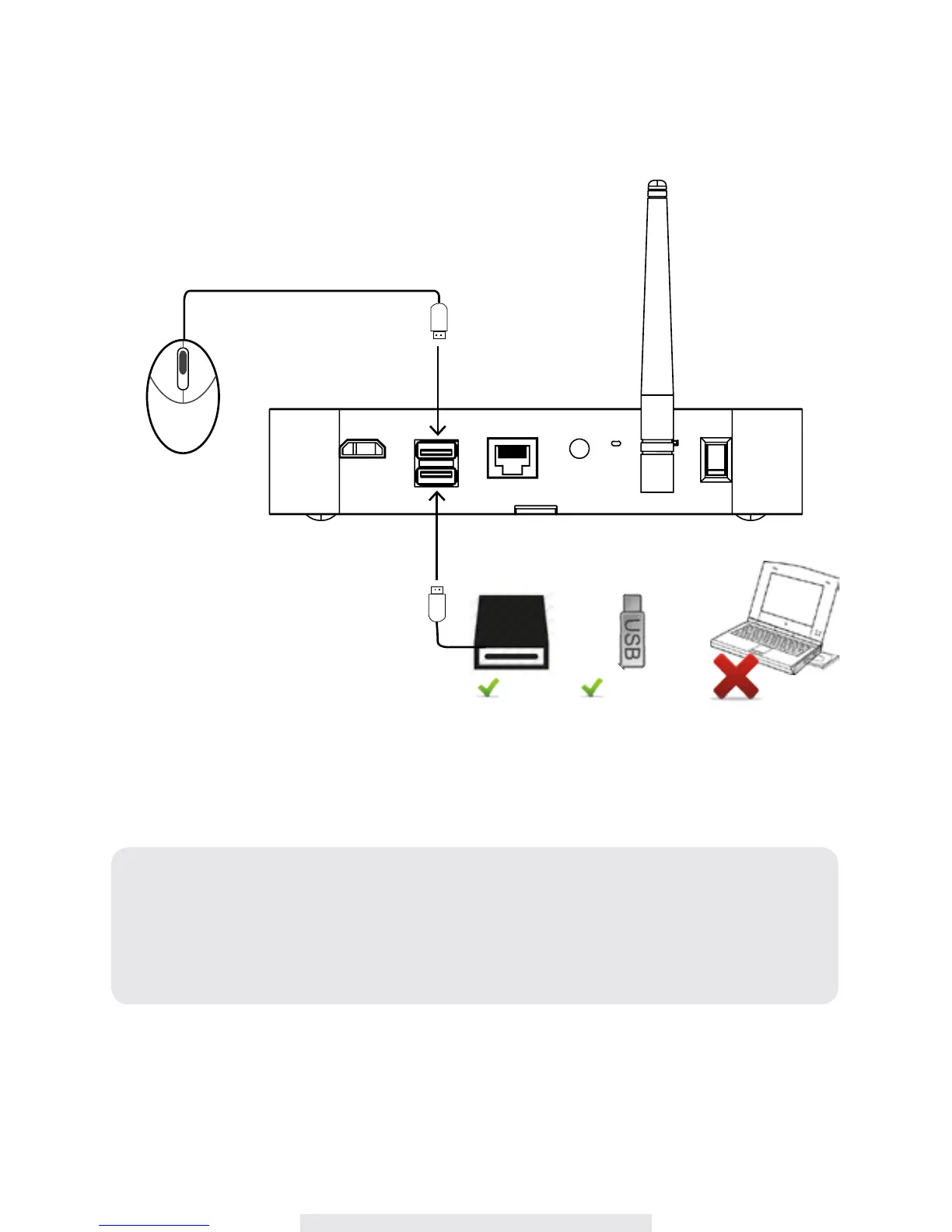13
CONNECTING THE EXTERNAL HDD/FLASH DISK (EXTERNAL HDD
VERSION
WDVR)
The USB port provided can connect an external HDD or ash dish to the
WDVR for storage space
expansion.
USB
USB
Note:
‧
Make sure the WDVR is power off before connecting your HDD/ash disk.
‧
Max USB power supported for HDD/ash disk is 5V/1000mA. Please use the external
power
supply for your HDD/ash disk, if your HDD/ash disk require higher than
1000mA.
‧
Always format your HDD/ash disk rst before initial use.
HDD USB Flash PC/NB
